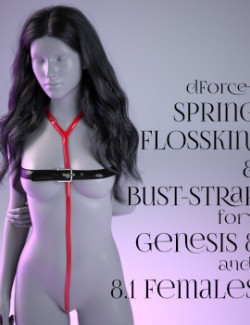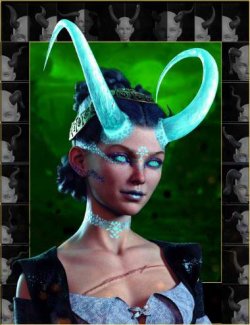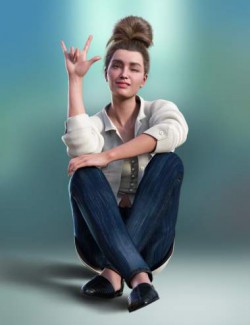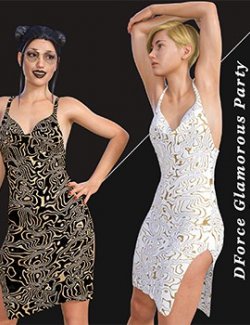Victoria 8.1 Glamor Rendering Secrets - Video Tutorial preview image 0Victoria 8.1 Glamor Rendering Secrets - Video Tutorial preview image 1Victoria 8.1 Glamor Rendering Secrets - Video Tutorial preview image 2Victoria 8.1 Glamor Rendering Secrets - Video Tutorial preview image 3Victoria 8.1 Glamor Rendering Secrets - Video Tutorial preview image 4Victoria 8.1 Glamor Rendering Secrets - Video Tutorial preview image 5
Take Victoria 8.1 out for a glamorous portrait photoshoot! Learn how to use the camera, posing, hair, clothing, lights, and post-work to bring this enhanced female model to her full glory. Get the Victoria 8.1 Glamor Rendering Secrets - Video Tutorial and master glamor rendering skills today!
What's Included and Features
- Victoria 8.1 Glamor Rendering Secrets - Video Tutorial
- Total running time: 1h 30 min
- Two 1920 x 1080 WMV downloadable videos
- The 3 secrets to getting your camera right for glamor portrait rendering
- 3 posing and expression tricks that bring your model into instant "sexy" state
- 3 advanced lighting tricks that make you control every single pixel on the screen as well as set the right glamor mood
- The number one dressing mistake 99% artists do
- How to dress your female models right (and what to avoid)
- What hair to use (and what to avoid)
- How to post work your glamor renders using Photoshop so they look more hot without being too much
- Advanced post work, reshaping and makeup tricks using a 3rd party tool to further add more realism and fine details
- How to hide too much facial hair
- How to set both eyes in a natural way
- How to use masks to control the background behind your characters
- ...and more!
Install Types:
DazCentral, DIM, Manual Install
Daz3d
Where to buy:
https://www.daz3d.com/victoria-81-glamor-rendering-secrets--video-tutorial