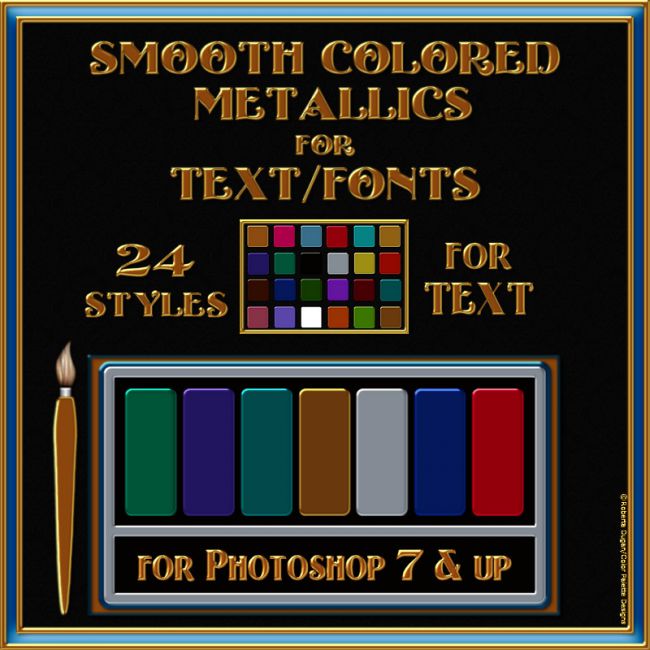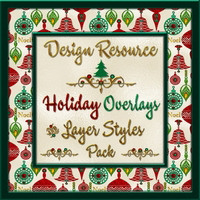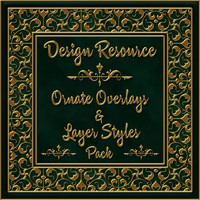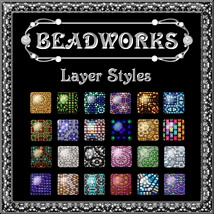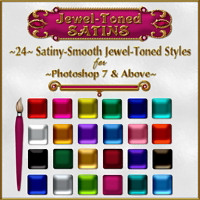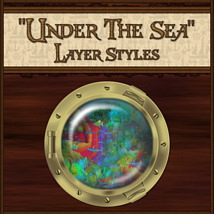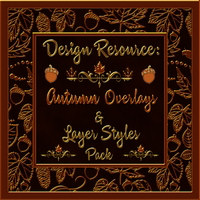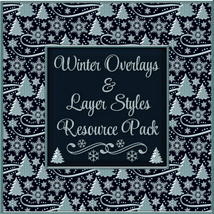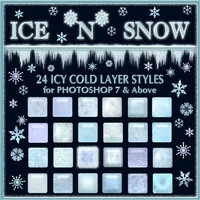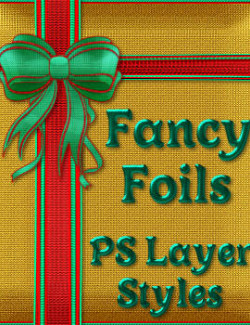One-Click Metallic Text Layer Styles
for Photoshop 7 & Above
Copyright 2013 ©Roberta Dugan
Created by: fractalartist01/Roberta B. Dugan
--So many of you have asked me about what I use to design my smooth gold/silver/colored metallic text on my banners and product pages, that I finally decided to make my metallic text styles available to you as a design resource tool!
--I always seem to come back to my smooth metallic styles whenever I design product pages or banners. Even though it is a very simple set of styles-they all show up beautifuly and will make your text pop off the page! I tried to include as many possible colors as I could think of. They work very nicely for a frame around your page too. (or as an outline for an image)
--Another reason I use these so much is because I did not add a lot of fancy extras: so you will find there is no drop shadow. I did that for a reason. I prefer to add my own each time I use them-either in Photoshop or in another program-right before I finish up and am ready to merge the page. That way, I can adjust the shadow to each individual background color or project I am creating. Just open up your style like I explain in all of my read me files and add the exact color/amount of shadow that you want.
--Most of the colors look good on both black and white and I think that you will find they will scale up and down very nicely! They can be used over and over again...year after year... for so many different types of projects-including both print and web design.
--And there is simply no reason to only use them on text or fonts. Try them on other layers too. Just another basic every-day tool for your digital paint box arsenal!
Product requirements
- Products:
- Photoshop 7 & Above