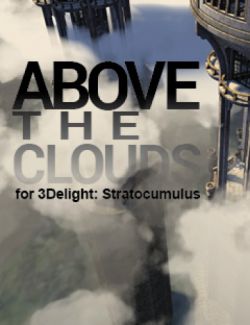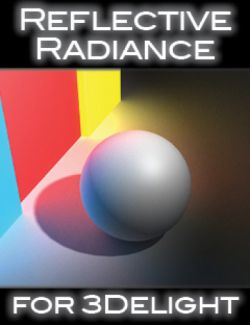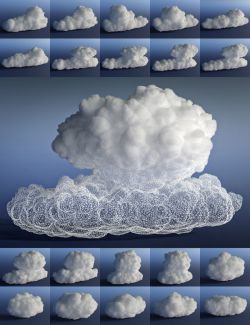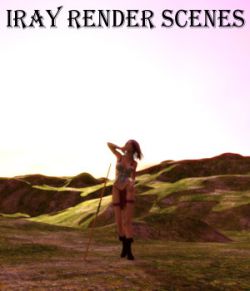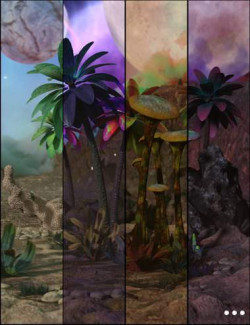Above the Clouds for Iray: Nimbostratus preview image 0Above the Clouds for Iray: Nimbostratus preview image 1Above the Clouds for Iray: Nimbostratus preview image 2Above the Clouds for Iray: Nimbostratus preview image 3Above the Clouds for Iray: Nimbostratus preview image 4Above the Clouds for Iray: Nimbostratus preview image 5Above the Clouds for Iray: Nimbostratus preview image 6Above the Clouds for Iray: Nimbostratus preview image 7Above the Clouds for Iray: Nimbostratus preview image 8Above the Clouds for Iray: Nimbostratus preview image 9Above the Clouds for Iray: Nimbostratus preview image 10Above the Clouds for Iray: Nimbostratus preview image 11Above the Clouds for Iray: Nimbostratus preview image 12Above the Clouds for Iray: Nimbostratus preview image 13Above the Clouds for Iray: Nimbostratus preview image 14Above the Clouds for Iray: Nimbostratus preview image 15Above the Clouds for Iray: Nimbostratus preview image 16Above the Clouds for Iray: Nimbostratus preview image 17Above the Clouds for Iray: Nimbostratus preview image 18Above the Clouds for Iray: Nimbostratus preview image 19
Rise up “Above The Clouds” with Nimbostratus for Iray. Your aerial adventures begin with three 360° scenes representing day, sunset, and a full moon. Each scene has a unique render preset, nimbostratus clouds, and a distant ring of clouds. The full moon scene subset also includes a ring of stars.
Go beyond the included scene subsets by customizing the cloud prop. Material presets assist in scaling the cloud effects to fit the size of your scene, speeding up renders, smoothing, and adjusting cloud transparency.
See PDF user guide for technical info and the forum commercial thread for feedback.
What's Included and Features
- Above The Clouds for Iray- Nimbostratus: (.DUF)
- Nim Day SceneSubset
- Nim FullMoon SceneSubset
- Nim Sunset SceneSubset
- Props: (.DUF)
- Nim Cloud Ring
- Nim Nimbostratus Prop
- Nim Ring of Stars
- Iray Render settings: (.DUF)
- Nim Day Render Setting
- Nim Sunset Render Setting
- Nim FullMoon Render Setting
- Detailed User Guide (.PDF)
- Iray Materials Options:
- Nim !Default Density
- Nim !Full Reset
- Nim Default Tiling 6x6
- Nim Distant Tiling 1x1
- Nim Faster Clouds
- Nim For Placement Only
- Nim Hide Inside Clouds
- Nim Hide Outside Clouds
- Nim Smooth Clouds
- Nim Thick Density
- Nim Transparent Density
- Textures Include:
- 09 Texture, Bump and Displacement Maps (1024 x 1024 to 8000 x 915)
- Daz Studio Iray Material Presets (.DUF)
Notes
- This product includes:
- 1 DSON Core Installer
- Additional Products used in Promo Images:
- Humble Homestead in the Hills
- Sky Chaser/a>
- Retro and Junkyard Jetpacks
- Spanish Rose -- Los Azahares Jardin
- Tropical Quest - Jungle
- Urban Sprawl 2 The Big City
- Skyship Avrora
- Alien Collector
- Jannah
- HMS Victory
- Divinity Skies Oracle
- Medieval Docks
Compatible Software:
DAZ Studio 4.9
Install Types:
Daz Connect, Install Manager, Manual Install
Daz3d
Where to buy:
https://www.daz3d.com/above-the-clouds-for-iray-nimbostratus