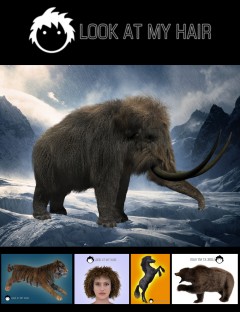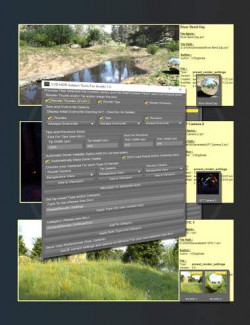Achieve depth, haze, fog, divine rays of light, supernatural moods, and alien atmospheres with this prop-based camera for Iray. 15 colors and 6 density levels are included.
An HDR render settings environment and photometric light is included as an easy set-up option. The HDR image is not just for ambient lighting, it will render in the background.
In order to see the prop in the main viewport you must use the drawing style Hidden Line. This is only for fine-tuning the size as the default scale will encompass most scenes.
The camera needs to remain outside the Atmospheric Volume Prop for the effect to work.
Atmocam works great with transmaps.
See the ReadMe for more Instructions and tips on this product. See the forum for Tips & Tricks on using Iray.
What's Included and Features
- 1 Prop-based AtmoCam: (.DUF)
- AtmoCam HDR Env Render Setting (.DUF)
- 15 Material Presets:
- AtmoCam !BlueGray Full Reset
- AtmoCam AzureSea
- AtmoCam Bleach
- AtmoCam BloodMoon
- AtmoCam FullMoon
- AtmoCam Golden
- AtmoCam GrayGlum
- AtmoCam NewMoon
- AtmoCam PurpleHaze
- AtmoCam RainForest
- AtmoCam Sepia
- AtmoCam Spectrum
- AtmoCam Stormy
- AtmoCam SunRise
- AtmoCam SunSet
- 6 Density Presets:
- AtmoCam !Med
- AtmoCam Heavy
- AtmoCam Light
- AtmoCam MedHeavy
- AtmoCam MedLight
- AtmoCam SuperThick
- AtmoCam Photometric Light (.DUF)
Notes
- This product includes:
- 1 DSON Core Installer
Compatible Software:
DAZ Studio 4.8