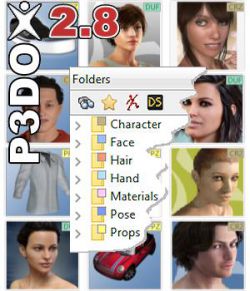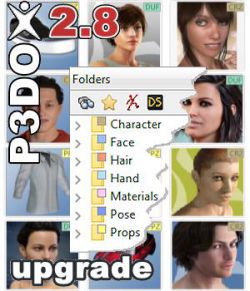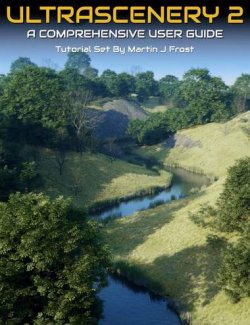The MD Histogram Plugin will add a new pane in DAZ Studio that will allow you to see the histogram of the scene preview in Iray or Filament mode without the need to render the image and pass it to an external photo application.
The plug-in will show you not only the histogram of the Iray or Filament preview, but it will also calculate useful statistic information like the average Brightness, the average Colors value, etc. The 256 px thumbnail screenshot at the bottom of the pane will show you the currently captured image, and it will also project the (clipped) highlights or/and the (clipped) shadows if you wish.
You don’t want information about the full image but just for a part of it? No problem! You can click and drag a rectangle on the thumbnail with your mouse and the histogram will automatically update the information only for the area you want. A special 'expand graph' check box will normalize the peeks of the graphs and an 'Exclude Color' option will ignore a specific color from the image, like the viewport background color, the backdrop color, or even a custom one.
With the MD Histogram Plugin, you can adjust the lighting of your render and fine-tune it before rendering!
The manual includes the scripting documentation if you want to use the Histogram pane in your scripts.
What's Included and Features
- MD Histogram Plugin (PC): (.dll)
- Information area about the (Red, Green, and Blue) colors, the lightness, and the saturation average values. It also includes the f-Stops distance of the current lightness from the mid-gray value of 128.
- Graph area, with 9 modes:
- Off
- Colors
- Colors and Brightness
- Red
- Green
- Blue
- RGB (weighted value by: 30% Red + 59% Green + 11% Blue)
- Brightness
- Saturation
- Update button
- Expand Graph button to compress the curves
- Shortcut button to change between 3D viewport's "Docked View Controls" and "Cube View Controls"
- Update delay slider to determine the delay in seconds for Iray to update a scene
- A choice to exclude a color like the Background, the Backdrop, or a custom one from the calculations
- The tolerance for the previous choice
- A thumbnail 256px preview of the captured image
- The possibility to see the highlights or the shadow pixels or the clipped pixels in the preview
- Selection about the highlights and shadows preview color and value
- Spot photometric feature, by selecting a rectangular on the thumbnail to narrow the information only for this spot
- Full tooltip help
- Manual with class documentation for scripts
Compatible Software:
Daz Studio 4.15
Install Types:
DazCentral, DIM, Manual Install