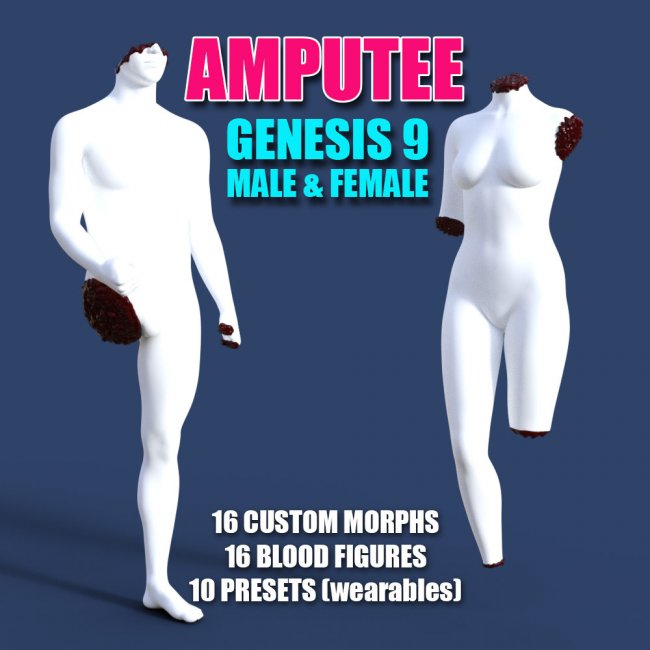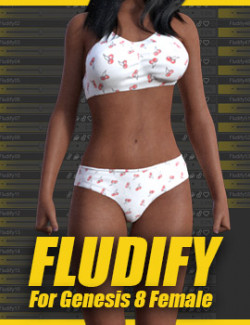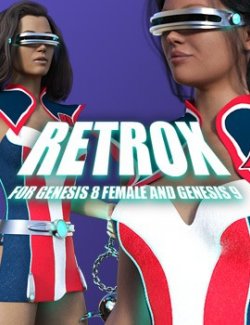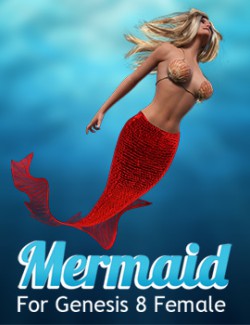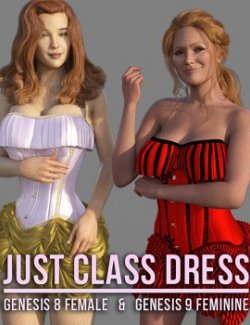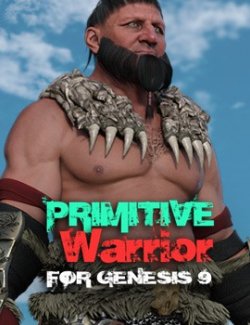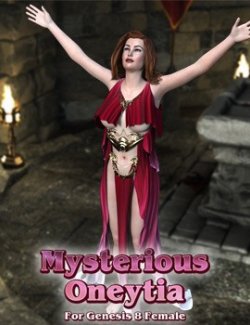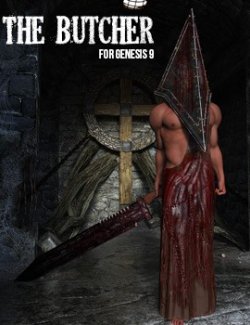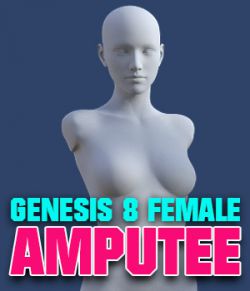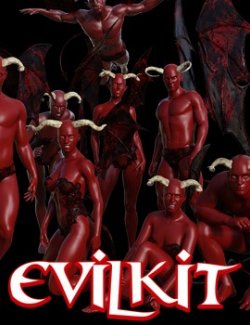Amputee for G9 preview image 0Amputee for G9 preview image 1Amputee for G9 preview image 2Amputee for G9 preview image 3Amputee for G9 preview image 4
PACKAGE CONTENT
_____________________________________________________
- 16 Amputee morphs
- 10 Wearables presets
- 16 Blood figures
USE
_____________________________________________________
1/ Load default G9 and select it
2/ Go to People > Genesis 9 > Anatomy > Amputee
The amputee morphs are located in:
Parameters > Genesis 9 > Actor > Amputee
or
Shaping > Genesis 9 > Actor > Amputee
Software:
DAZ Studio 4.21 (Needed for Genesis 9)
Compatible figures: Genesis 9
Compatible figures:
Renderosity
Where to buy:
https://www.renderosity.com/marketplace/products/157641/amputee-for-g9