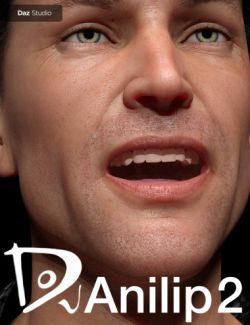dFast for DAZ Studio adds realism to your animations by simulating soft body motion without the hassle of dForce. With just a few clicks, body parts jiggle, muscles flex with joint bends, skirts swing and hair reacts to head tilts.
Use any source property e.g. hip rotation to animate any target property including transforms, shaping and pose controls. Simply select suitable movement or shaping morphs, adjust bounciness, amplitude and offset to simulate gravity, then dFast creates the appearance of soft body dynamics. Without dFast, you need to either tediously key morphs by hand, or wait for dForce simulations then struggle with exploding meshes.
The promo video illustrates hair, necklace, breast and buttocks motion during a 360 frame walk cycle. The user guide contains a section explaining in detail with screenshots how this video was created in just a few minutes using dFast. Although the motion in the video is somewhat exaggerated for effect, it can easily be exaggerated further or made to look more realistic.
dFast works in DAZ Studio 4 and up with all figures from generation 4 to Genesis 8, as well as dForce and non-dForce hair, clothing and accessories.
Software Daz Studio 4
Compatible figures: Genesis, Genesis 2 Female, Genesis 2 Male, Genesis 3 Female, Genesis 3 Male, Genesis 8 Female, Genesis 8 Male