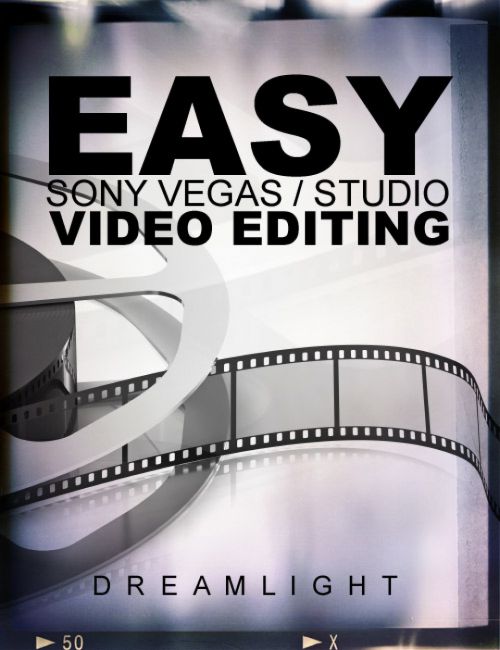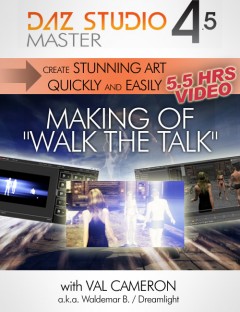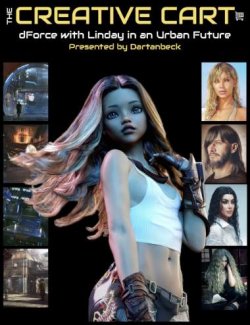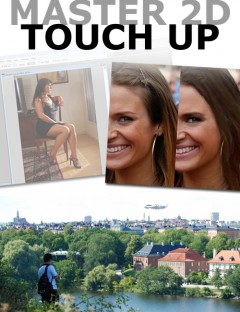Click on image to see gallery.
Warning! Some images may contain nudity and are not suitable for all viewers.
Easy Sony Vegas / Studio Video Editing preview image 0Easy Sony Vegas / Studio Video Editing preview image 1Easy Sony Vegas / Studio Video Editing preview image 2Easy Sony Vegas / Studio Video Editing preview image 3Easy Sony Vegas / Studio Video Editing preview image 4Easy Sony Vegas / Studio Video Editing preview image 5Excited with digital video editing and want to bring life to your projects, but don’t know where to start? Easy Sony Vegas Video Editing is a step by step video guide that will help you understand the concepts of digital video editing, make it easy to grasp and let you produce fantastic videos in no time, even though you’re a complete beginner.
Applicable to Sony Vegas Pro 8+ and the lite version Sony Movie Studio. With 25+ years of experience in analogue / digital video editing, award winning video cinematographer Val Cameron brings you an incredible insight into video editing that will immediately make you feel like a pro.
INTRODUCING: Easy Sony Vegas / Studio Video Editing
Award winning video cinematographer, with multiple editing awards, including best editing and best sound for movie “Leathal Target” in local Swedish movie awards, shares simple yet powerful editing tricks that anyone can use to immediately get that pro look and feel, whether you’re editing video or 3D animation.
What's Included and Features
- You get the following:
- Tricks pro’s will never let you know that make editing a BREEZE
- Common mistakes made by beginners and how to avoid them
- Concepts of digital video editing
- Editing flow
- Working with layers
- Basic effects, such as text, fade and wipe
- Adding sound and music
- Adding still images and images sequences
- Special effects such as Picture In Picture (PIP)
- 1920 x 1040 HD quality videos in WMV + MP4 downloadable formats
- Applicable to Sony Vegas 8+ and the “lite” version Sony Movie Studio
- BONUS: Filters and add ons
- and more...!
- MODULE 1: WELCOME TO EASY SONY VEGAS VIDEO EDITING
- 01.01 - Welcome And Basic Windows Operations
- 01.02 - Projects And Building Blocks
- 01.03 - 3 Ways Of Basic Editing
- 01.04 - Editing With Basic Fade Effects And Using Still Images
- MODULE 2: LAYERS, LAYER MODES AND INTRODUCTION TO EVENT FX
- 02.01 - Working With Layers And Basic Layer Modes
- 02.02 - More Layer Options And Introduction to Event FX
- 02.03 - Event And Track FX In Depth Explanation
- 02.04 - More Built In FX And Cropping And Panning
- MODULE 3:TEXT, FADING, ADJUSTING VOLUME, CONVERTING VIDEO, SIZE TRICKS & RENDERING
- 03.01 - Text And Animated Text
- 03.02 - Fading To Black, Fading To White & Transition Types
- 03.03 - Adjusting Volume, Audio Panning & Removing Noise
- 03.04 - Converting Video Formats, Size Tricks & Rendering Projects
- 03.05 - Chroma Key And Advanced Layering Effects
- BONUS MODULE
- 04.01 - Red Giants Quick Looks Effects
- 04.02 - Professional Video Editing Tips
- 04.03 - Websites With Ready To Use Video Clips
Notes
- This product includes:
- 1 MP4 General Installer
- 1 WMV General Installer
Where to buy: Daz3d
Publish date: December 24, 2015