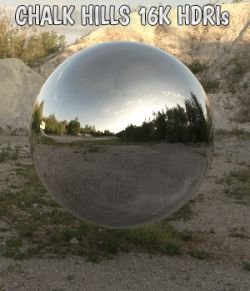Click on image to see gallery.
Warning! Some images may contain nudity and are not suitable for all viewers.
Neon street HDRI for Daz and Poser preview image 0Neon street HDRI for Daz and Poser preview image 1Neon street HDRI for Daz and Poser preview image 2Neon street HDRI for Daz and Poser preview image 3Neon street HDRI for Daz and Poser preview image 4Neon street HDRI for Daz and Poser preview image 5Neon street HDRI for Daz and Poser preview image 6
Enjoy high resolution HDRI for your renders!
This is a great HDRI map with city streets and neon lighting.
HDRI map is available in 4K resolution.
In this environment, any of your characters will look great!
How to use - Daz Studio:
----------------------------
Simply load the HDRI in the environment tab in your render settings.
If you want it to cast stronger lights and shadows, increase intensity,
and if you want to change the exposure, change the exposure in the Tonemapping tab under the render settings.
How to use - Poser:
----------------------------
Poser Basics tutorial: How to use HDR lighting -
https://www.posersoftware.com/article/536/poser-basics-how-to-use-hdr-li...
Pack included:
1 material - Neon_street_HDRI - material for Background - POSER version!
1 camera - Cam_Neon_street_HDRI - POSER version!
1 HDRI map - Neon_street_4k.hdr for Daz Studio Environment map!
Software:
DAZ Studio 4 With IRAY, Poser 12
Where to buy: Renderosity
Publish date: September 30, 2022