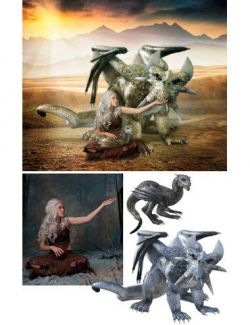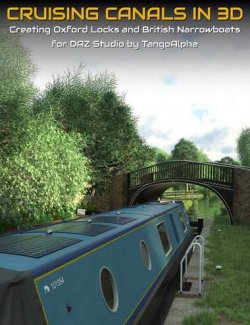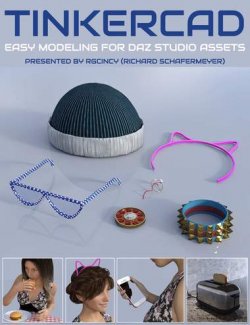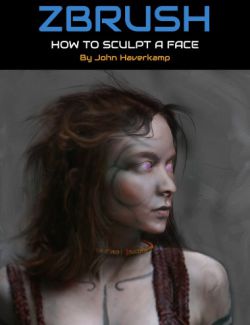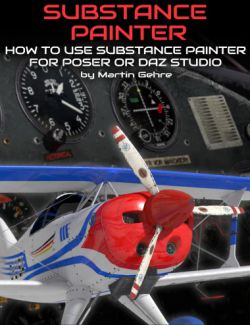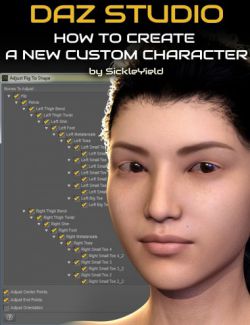Discover the story of how Deanna Cathcart (deathbycanon) built a growing brand with a DAZ Studio-built Avatar. Learn the essential considerations for the Avatar design process. See how Deanna's Avatar was universally applied on her Minecraft YouTube channel, Twitch channel and on merchandise.
What was the result of using such an Avatar? Deathbycanon achieved high click-through rates AND increased subscriber rates, with her audience easily identifying new content when released.
Building a 3D character Avatar has 5 powerful advantages
- Your audience will instantly identify your uniquely designed character
- Your click-through rate will measurably increase.
- You'll have a wider range of branding possibilities for the face of your channel.
- Creation of consistent branding will be much easier.
- Different visual cues can be added with clothing, accessories, and props to signal a topic or message for your audience.
Where might you use your Avatar?
- Your forum profile graphic
- In your YouTube channel video thumbnails
- On merchandise such as t-shirts, baseball caps and mugs
- On a live streaming gaming channel
- Emoticons or Twitch emotes
- On a Facebook profile picture for a fan/business page
- In Instant messaging apps such as WhatsApp
In this tutorial you'll learn:-
- An Avatar design process
- How to identify the most important Avatar elements to represent you/your brand
- What makes an effective thumbnail when using your Avatar for a high clickthrough rate
- Mood and lighting for your Avatar renders
- Consistent brand messaging
- How to create Emotes or Emojis.
Tutorial Running time : 1 hour 54 minutes
About the presenter : Deanna Cathcart (Deathbycanon)
Deanna Cathcart has played around in photoshop since ps5 came out in 1999. She did composites using other people's stock for several years before picking up a camera in 2004 to start taking her own photos to work from. That didn't last long as she quickly became very well known locally for her photography and opened up her own photography studio a few months later. It was a very successful business, but the stress that came with it didn’t play well with her chronic illness and after several hospitalizations, doctors told her she needed to stop working. She closed the studio in 2012. It was too depressing for her to even touch a camera for a few years so she took a break.
Then her youngest daughter became interested in makeup and costumes and would dress up and ask her mother to take her photos, so Deanna picked her camera back up. She went back to the reason she picked her camera up in the first place and started doing composites again. Some of these needed dragons and she was running out of pre-rendered dragons being offered at DeviantArt, so in 2017 she ventured into Daz Studio. It took her a while to get the hang of it but once she did she loved it. It was like having her photography studio back again!
Deanna is now a successful digital artist and is a co-founder of Sympatico Studios
What's Included and Features
- Tutorial Running time: 1 hour 54 minutes
- TutorialContent includes...
- Deanna's Story
- Minecraft YouTube Channel Creation
- Building a streaming channel
- The gear : Streaming Software and Equipment
- Avatar design approach
- Ask Who is your target audience
- Deanna's experience with Mixer : live gaming platform
- Fan reactions to her Avatar
- Avatar Purpose
- Build a character to represent you or your brand
- Build a character that converts
- How your character gives you more control over the face of your channel
- Build a universal Avatar for multiple channel
- Avatar Design
- Photorealistic or Cartoon?
- Facegen or Facetransfer?
- Exaggerate with a cartoon character
- The Avatar's visual cues
- Clothing
- Props
- Clothing accessories
- How your avatar looks on dark/light color schemes (gaming platforms)
- Design Consistency
- What elements will remain consistent and what will change?
- Build a template
- Font considerations
- Thumbnail Design Considerations
- A Word on Avatar Backgrounds
- Lighting and Creating a Mood
- Why render separately
- Matching lighting with foreground character and background
- Revealed : Deanna's workflow for creating Emotes or Emojis with DAZ Studio
Compatible Software:
Daz Studio 4.12
Install Types:
DazCentral, DIM, Manual Install