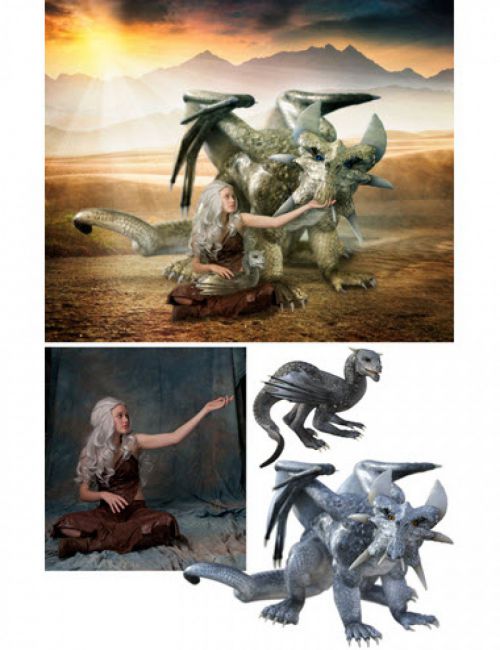Integrating photographs with DAZ Studio generated renders provides a new universe of possibilities for the digital artist! You can suddenly insert familiar people, objects and landscape elements into your crafted fantasy rendered scene.
Compositing can start with the simple - by changing out a sky or background to something more complex, such as placing a photographed person naturally into a 3D generated scene by DAZ Studio.
There are certain essential principles that will help get you the best results and Deanna Cathcart (Deathbycanon in the DAZ forums), a prolific and popular artist at DAZ 3D, Renderosity and DeviantArt will show you how to do this!
Her step by step case study includes the melding of a photo subject (in this case her daughter) with DAZ Dragon 3 characters and stock photo backgrounds.
Applications used in this tutorial
DAZ Studio and Photoshop
Tutorial Content : 1 hour and 58 minutes
•Planning the composite final image
•Planning for the photoshoot
◦Lighting
◦Consider using the model's head/face only
◦Costumes
◦Posing
◦Camera settings
•Finding and using stock images
•DAZ Studio work
◦Matching lighting
◦Matching the virtual camera angle and settings
◦Make a billboard from the model
◦Shadows
•Main Photoshop work◦"Grounding" the photo models into the scene
◦Softening the photo models
◦Masking
◦Matching tones
◦Shading
◦Head swap : how to composite a model's head image onto a 3D character
•Postwork Finishing touches
◦Textures
◦Filters
◦Light rays
◦Detailing
About the presenter : Deanna Cathcart (Deathbycanon)
Deanna Cathcart has played around in photoshop since ps5 came out in 1999. She did composites using other people's stock for several years before picking up a camera in 2004 to start taking her own photos to work from. That didn't last long as she quickly became very well know locally for her photography and opened up her own photography studio a few months later. It was a very successful business, but the stress that came with it didn't play well with her chronic illness and after several hospitalisations doctors told her she needed to stop working. She closed the studio in 2012. It was too depressing for her to even touch a camera for a few years so she took a break.
Then her youngest daughter became interested in makeup and costumes and would dress up and ask her mother to take her photos, so Deanna picked her camera back up. She went back to the reason she picked her camera up in the first place and started doing composites again. Some of these needed dragons, and she was running out of pre rendered dragons being offered at DeviantArt, so in 2017 she ventured into Daz Studio. It took her awhile to get the hang of it but once she did she loved it. It was like having her photography studio back again!
Deanna is now a successful digital artist and is a co-founder of Sympatico Studios
What's Included and Features
- Composites : How to Integrate Photos with your DAZ Renders (.MP4)
- Tutorial running time : 1 hour 57 minutes
- 00:00 Introduction
- 00:02 Deanna’s background
- 00:04 The outdoor character modelling photoshoot “Daenerys”
- 00:05 The indoor character shoot
- 00:10 About expressions and posing with a model vs 3D model
- 00:11 Composite artwork examples
- 00:15 Using stock models
- 00:18 Real world camera settings
- 00:20 Composites just using a head swap.
- 00:22 In DAZ Studio : camera and lighting on DAZ Dragon 3
- 00:25 Photo Lighting vs DAZ Studio lighting
- 00:30 Camera angles
- 00:35 In Photoshop - file structure
- 00:37 Different looks when re-creating composites in PS
- 00:40 Separating the character from the background. Adding the anchor points
- 00:42 Dealing with the hair
- 00:45 Refine mask - smooth out problematic hair areas.
- 00:49 Add dragon junior and scale it down.
- 00:55 Mask fingers to hold the dragon
- 01:00 Shadows from the model on the dragon
- 01:05 Accurate shadowing in compositing
- 01:10 Adding the main dragon 01:15 Casting a shadow on the main dragon using drop shadow.
- 01:20 Workflow order discussion. Adding in stock background images.
- 01:25 Fore, mid and Background images and using gradients to merge
- 01:28 Grounding the characters
- 01:35 Balancing colour temperatures between photographed and digital models.
- 01:40 Colour level adjustments
- 01:44 Final touches: blur on the background
- 01:50 God rays
- 01:55 Wrapping up
Compatible Figures:
No
Compatible Software:
No
Install Types:
Install Manager Manual Install