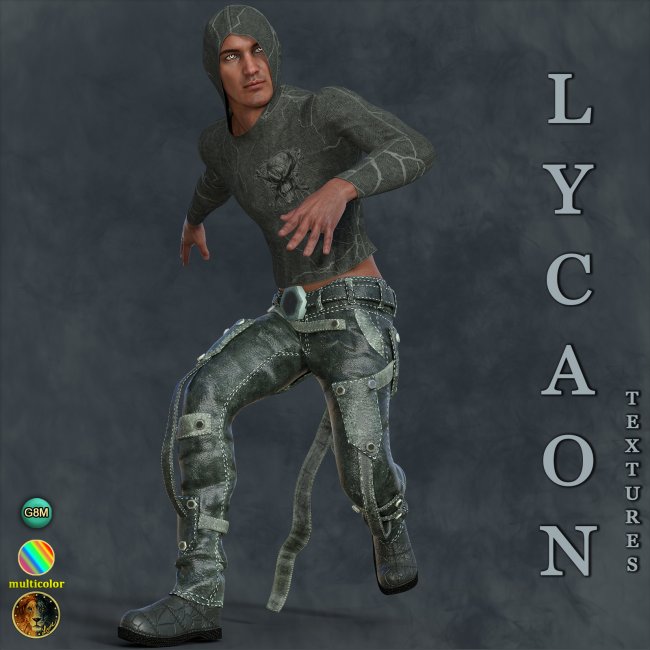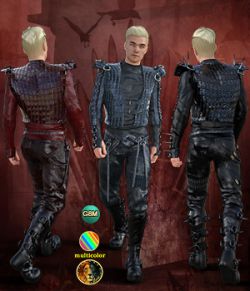Click on image to see gallery.
Warning! Some images may contain nudity and are not suitable for all viewers.
Lycaon Texture Pack preview image 0Lycaon Texture Pack preview image 1Lycaon Texture Pack preview image 2Lycaon Texture Pack preview image 3Lycaon Texture Pack preview image 4Lycaon Texture Pack preview image 5Lycaon Texture Pack preview image 6Lycaon Texture Pack preview image 7Lycaon Texture Pack preview image 8Lycaon Texture Pack preview image 9Lycaon Texture Pack preview image 10Lycaon Texture Pack preview image 11This is a texture add-on for dForce Lycaon Outfit for G8M.
This product requires dForce Lycaon Ouftit for G8M.
What you get with this package:
--------------------------------------------------------
- 5 Iray textures for the Boots
- 5 Iray textures for the Pants
- 5 Iray textures for the Straps
- 5 Iray textures for the Back Straps
- 5 Iray textures for the Belt Buckle + 1 BONUS texture (not shown)
- 5 Iray textures for the Buttons
- 10 Iray textures for the Top
This package includes only Iray materials.
Textures Included:
77 Texture maps (4096x4096).
You get 5 textures for each item but this is a multicolor texture.
Multicolor means that you can put any color on any item. The bumps and/or normals are made so you can do that.
To apply these effects:
-Go to surface tab
-Select the surface(s) of the outfit you want to change.
-Left click on the Base Color's little square on the left and set None. You get a white blank object. Don't worry, it's normal.
-Left click in the Base Color's big white rectangle and apply any color you want.
-You're done for a rendering!
Installation & Usage Instructions:
--------------------------------------------------------
To make sure all content gets installed properly, unzip the files directly to your DAZ Studio library.
For example: "DAZ Studio 4.12/My daz 3d Library" or "DAZ Studio 4.12/Content"
To load the textures on dForce Lycaon Outfit:
01 Load Genesis 8 Male.
02 Go to People -> Genesis 8 Male -> Clothing -> Lyone -> dForce Lycaon Outfit-> Materials.
03 Load any material you want and you're done.
Thank you for your support! I hope ypu'll enjoy these textures.
Software:
DAZ Studio 4 With IRAY, Daz Studio 4.10 + (required for dForce)
Compatible figures: Genesis 8 Male
Required Products:
Lycaon Outfit for G8M
Where to buy: Renderosity
Publish date: July 2, 2021