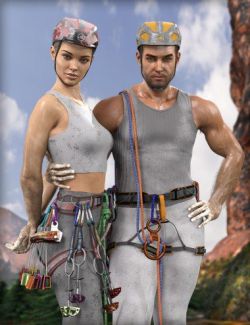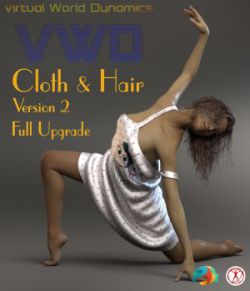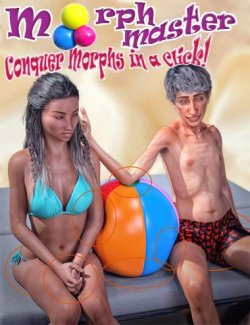dForce Assistant preview image 0dForce Assistant preview image 1dForce Assistant preview image 2dForce Assistant preview image 3dForce Assistant preview image 4dForce Assistant preview image 5dForce Assistant preview image 6dForce Assistant preview image 7dForce Assistant preview image 8dForce Assistant preview image 9dForce Assistant preview image 10
Take control of your dForce simulations with dForce Assistant! dForce Assistant contains a suite of scripts for quickly and easily setting up, executing, and monitoring dForce simulations to help you get better results. dForce Assistant includes:
- dForce Assistant Setup Chair - Quickly and easily set up a simulation for sitting poses! The dForce Assistant Setup Chair automatically sets up a timeline simulation to slide a chair into place as the simulation occurs, to ensure the clothing for your figure gracefully interacts with the chair without penetration.
- dForce Assistant Setup Floor - Quickly and easily set up a simulation for standing, lying down, or kneeling poses! The dForce Assistant Setup Floor automatically sets up a timeline simulation to slide a floor into place as the simulation occurs, to ensure the clothing for your figure gracefully interacts with the floor without penetration.
- dForce Assistant Setup Figure - Quickly and easily set up your figure for clothing simulations. For custom characters, dForce clothing looks much better if the figure morphs into its final shape during the animation instead of starting with auto-generated clothing shapes. This is especially true for Genesis 9 as every character is a custom character. The dForce Assistant Setup Figure script will morph your figure to its final shape over the desired timeline.
- dForce Assistant Simulation Camera - Monitor simulations using the dForce Assistant Simulation Camera! Stop staring dumbly through a static viewport at your dForce simulation while it explodes. The dForce Assistant Simulation Camera provides a moving camera during simulation to help you better monitor simulations as they occur. Specify either a simple orbit or a custom camera path for the simulation camera to follow.
- Includes 2 helper scripts – 2 scripts will quickly create a “simple” chair (i.e., a cube) or floor (i.e., a plane) for setting up your simulations.
See Instructional Video Below:
Note that dForce Assistant Setup scripts will even expand the timeline of the simulation to fit your desired simulation range if needed.
*Note that dForce Assistant helps reduce some causes of simulation explosions. However, it does not get rid of them, and you must still take care to do all the other steps to reduce simulation explosions.
What's Included and Features
- dForce Assistant: (.DSE)
- dForce Assistant Create Chair
- dForce Assistant Create Floor
- dForce Assistant Setup Chair
- dForce Assistant Setup Figure
- dForce Assistant Setup Floor
- dForce Assistant Simulation Camera
- dForce Assistant Install Custom Actions
- Detailed User Manual
Compatible Software:
Daz Studio 4.21
Install Types:
DazCentral, Daz Connect, DIM, Manual Install
Daz3d
Where to buy:
https://www.daz3d.com/dforce-assistant