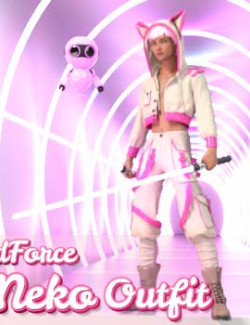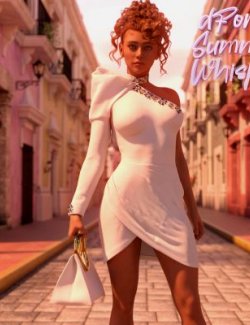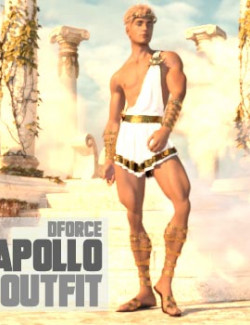dForce Neko Outfit for Genesis 8 Male (it works also with Genesis 8.1 Male).
Shoes not included.
The Outfit consists in:
- 2 Jackets - Closed and Open;
- Cargo Pants;
- 12 Plastic Shaders;
- 12 Cloth Shaders;
- 4 Metal Shaders;
- 8K Maps;
*** IMPORTANT NOTE ***
This Outfit uses RIGID FOLLOW NODES
Before you hit the DFORCE simulation button, remember to HIDE all the props parented to the Rigid Follow Nodes or you will get explosions.
Buttons and Sliders are Instances from the "Main". To hide or to change materials to all of them at once, just hide/select the "Main".
When the simulation has finished, you need to rearrange the position of the Rigid Follow Nodes. You can also scale them.
There are 3 pictures in the documentation folder with instructions.
*** The Jacket *
In Closed and Open options. They are different props
There are no weight maps associated with the ears of the hoodie. They are held in place by the dforce parameters of those surfaces. You are free to change any parameters but, keep in mind that if you change the values associated with the ears, they may fall. A promo image with the default dforce values is included.
Both Jackets have:
- 12 Rigid Follow Nodes between:
- Buttons - 4 Main Cloth + 2 Waistband + 1 Pocket
- Sliders - 2 Shoulder + 1 Left Arm
- Cord Ends - 2
- 16 Material Zones for maximum personalization;
- 8K map. You can change materials by applying different shaders to any material zone or by editing the included 8K map with your favorite editing software and then loading it to the base color values;
- Two Morphs:
- Down - Put the hoodie down
- Hair - Raises the hoodie so you can adjust it to your favorite hair. Simulate after the use of the morph. Not all hair will work.
*** The Cargo Pants ********
- 8 Rigid Follow Nodes between:
- Buttons - 1
- Sliders - 7
- 26 Material Zones for maximum personalization;
- 8K map included. You can change materials by applying different shaders to any material zone or by editing the included 8K map with your favorite editing software and then loading it to the base color values;
There are no material sets prepared. I've included 12 plastic shaders, 12 cloth shaders, and 4 metal shaders. Feel free to use your imagination. 8K Map is also included if you want to texture the outfit in a thirty-part software.