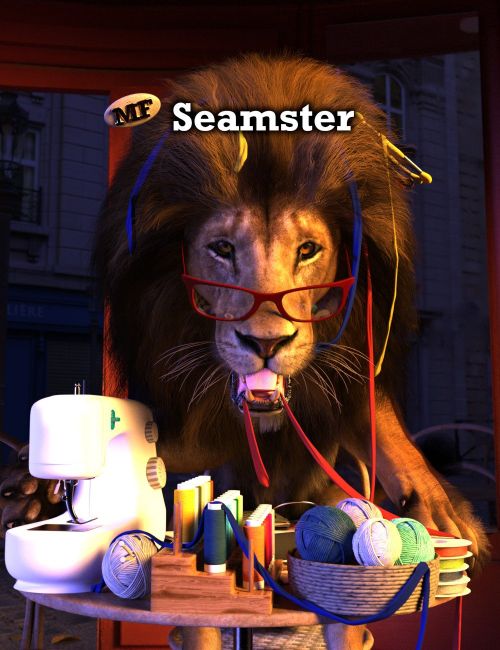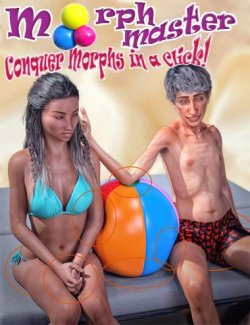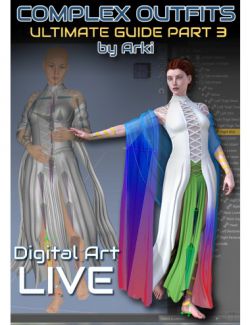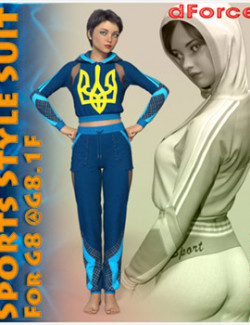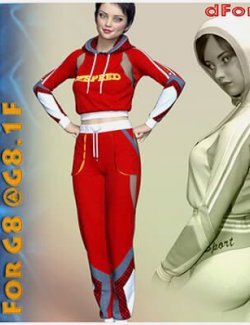Seamster is a plugin for Daz Studio 4.21 and higher that makes rigging clothes for Daz Studio significantly easier.
Reduce your risk of Repetitive Strain Injury (RSI)!
Note: Unlike many of my other plugins, Seamster actually requires Daz Studio 4.21 or higher. It will not run on older versions
Making 3D clothing for Daz Studio usually involves the following phases:
- Modeling and UV-mapping the clothing with 3D modeling software (such as Marvelous Designer) and exporting it in the OBJ file format.
- Importing the OBJ onto a Genesis figure in Daz Studio and rigging it (giving it bones and making them work with weightmaps and corrective morphs).
- Texturing.
Seamster helps with step 2, which many consider the most tedious part of making clothes for Daz Studio. It greatly reduces the many clicks that are normally required, reducing the risk of forgetting something along the way, which can otherwise lead to a lot of lost time and frustration. It imports your clothing OBJ and runs Transfer Utility with just two clicks. It helps you with checking and painting the weightmaps for all the bones and with making corrective morphs for certain bone rotations. It can also help with creating rigid follow nodes (RFNs).
Seamster has been developed with the help and support of some of the most respected clothing makers who are publishing in the Daz Store.
Please see the screenshots for an overview!
What's Included and Features
- Seamster (.DLL and .DYLIB)
- Project management: creates clothing project directory and manages project settings for every clothing piece in it.
- Imports an OBJ from a clothing modeler such as Marvelous Designer with just a few clicks, automatically sets up subdivision and smoothing modifiers according to user specifications and runs Transfer Utility with the required settings.
- Auto-renames the adjustment morphs that Transfer Utility creates from the projection templates and sets their limits to 0% and 100%, respectively.
- Consolidates all the typical per-clothing settings such as subdivision, smoothing, content type and projection template into one set of settings for each clothing piece, which are applied automatically where needed.
- Offers to rename surface names after OBJ import and remembers the names entered, in case the same OBJ is imported again.
- Saves out a figure/prop asset with just three clicks, and saves it again later again and again with a single click on the “save” button.
- Incremental saving of figure/prop assets with backups of older versions.
- Simplifies editing the weightmaps for rigging:
- Everything is in one place: bones in the clothing item and the matching rotation dials of the parent figure’s bone are shown together, eliminating the need to switch back and forth dozens of times.
- Has buttons for “next” and “previous” bone and remembers progress.
- Switches to weightmapping tool automatically and selects “General Weights”.
- Simplifies editing corrective morphs:
- Shows correctives for the currently selected bone and marks them as “idle”, “generated” or “custom” for a complete overview.
- Export and import buttons for exporting and importing OBJs with the correct morph name.
- Can copy corrective name to clipboard for easier naming of OBJs in external software.
- Automatic import with correct settings by running Morph Loader Pro silently with the correct settings.
- Working OBJ default settings for Blender (configurable).
- Turns off “Base Joint Correctives”, subdivision and smoothing automatically when entering weightmapping and correctives as required, restoring them on exit (configurable). Buttons exist to turn them on and off.
- Simplifies creating rigid follow nodes (RFNs):
- Can extract surfaces from a clothing piece as OBJ.
- Can import OBJs for creating rigid follow nodes.
- Simplifies setting up the rotation axes and correct parenting.
- Has “save” buttons for each context to save wearables, figure/prop assets and RFNs with one click.
- Comprehensive PDF manual with instructions about the Daz Studio clothes rigging process with Seamster.
Compatible Figures:
Genesis 8.1 Female, Genesis 8.1 Male, Genesis 9, Genesis 3 Female, Genesis 3 Male, Genesis 8 Female, Genesis 8 Male
Compatible Software:
Daz Studio 4.22
Install Types:
DazCentral, DIM, Manual Install