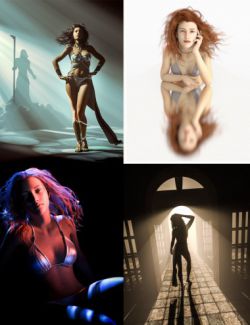Director's Lights and Camera: An ultra-flexible, easy-to-use lighting system
This Camera and Lights tool is meant as a finesse lighting tool that offers lots of variety and customization in one simple setup.
Its main goal is to offer an intuitive and dynamic method to control lights.
Imagine you have your character in a scene and while there are environment lights around them, your subject is not being illuminated as you would like. Both photographers and movie directors know that ambient lights can only go so far when you have people on your scene who need to stand out. Additionally, custom lights are therefore necessary.
In our image creation, both for promotional and artistic purposes, we always focus on the character(s), so we created this tool for ourselves to have control over the lights around the characters.
We wanted something simple and accessible, but also practical and flexible. Director's Cam and light consists of 5 emissive panels half-dome linked to a camera that you use to see exactly where the lights are pointing.
It also features a helper cam that lets one check out the whole scene and fine-tune the panel's positioning.
Each panel can be managed independently so that it’s easy to create a setup as simple or as varied / complex as you want or need.
An ultra-flexible, easy-to-use lighting system: Ultra-flexible:
- - you have 5 lights, ideally positioned, that you can fully control very easily: size, rotation, luminosity, etc., but they all always point at the center / your subject.
- - it's a finesse tool that you can add to any scene
- - you can even use it as a complete scene/environment lighting setup that's easy to control and fine-tune
- - you can flex it to your way of lighting a scene, tuning it to your way of lighting setup
- - you can load the setup on an existing camera.
- - you can go as simple as one light panel to add a rim light or as complex as more than one panel-dome system for full environmental lighting, depending on your needs and proficiency.
- - The tool can grow with your needs and expertise
Easy to use:
- - everything is in one tool at your fingertips and can be controlled quickly and smoothly
- - only the necessary parameters are present for the panels
- - presets can help with mastering the tool and understanding its flexibility
- - a .pdf tutorial is included to get you started and offer some tips
- - a useful tool whether you are a lighting novice that wants to achieve great lights with a few, simple steps or a veteran who can add one more tool to their arsenal
- - includes 16 presets to use as they are, or as starting points to be customized
What's Included and Features
- Director's Lights and Camera: (.DUF)
- Lights:
- Dome lights - Director's Cam
- Dome lights - Select Your Cam
- Light Colors:
- All Very Warm
- All Warm
- All Daylight
- All White
- All Very White
- Front
- Very Warm
- Warm
- Daylight
- White
- Very White
- Front Top:
- Very Warm
- Warm
- Daylight
- White
- Very White
- Left:
- Very Warm
- Warm
- Daylight
- White
- Very White
- Right:
- Very Warm
- Warm
- Daylight
- White
- Very White
- Top:
- Very Warm
- Warm
- Daylight
- White
- Very White
- Light Intensity:
- All Off
- All Very Low
- All Low
- All Medium
- All High
- All Very High
- Front:
- Off
- Very Low
- Low
- Medium
- High
- Very High
- Front Top:
- Off
- Very Low
- Low
- Medium
- High
- Very High
- Left:
- Off
- Very Low
- Low
- Medium
- High
- Very High
- Right:
- Off
- Very Low
- Low
- Medium
- High
- Very High
- Top:
- Off
- Very Low
- Low
- Medium
- High
- Very High
- Light Presets - Ready to use:
- Basic Settings
- Blue and Red
- Colors Circle
- Flawless Bright
- Forest Mood
- Harmony
- High-key Front
- Icy Planet
- Lightbox
- Moonlight
- Mysterious
- North
- Room Illumination
- Soft from Above
- The Files
- Three-points light
- Render Settings:
- Filler High Intensity HDR
- Filler Low Intensity HDR
- Full White High Intensity HDR
- Full White Low Intensity HDR
- Textures Include:
- 07 Texture, and HDRI Maps (512 x 512)
- Daz Studio Iray Material Presets (.DUF)
Compatible Software:
Daz Studio 4.22
Install Types:
DazCentral, Daz Connect, DIM, Manual Install