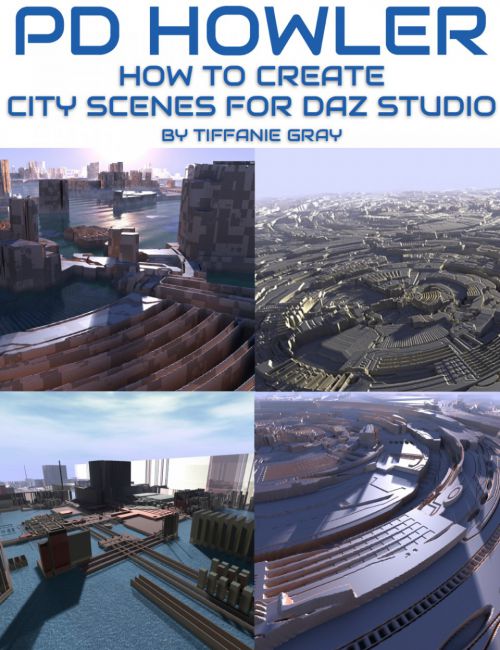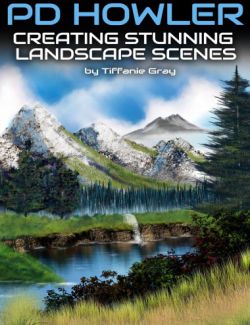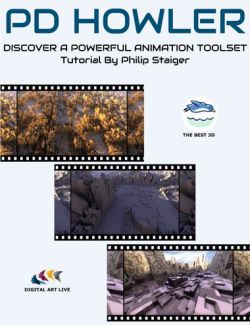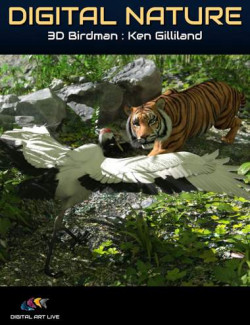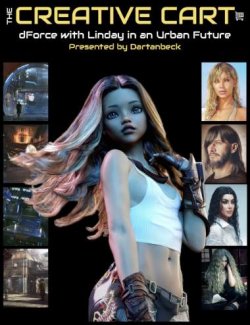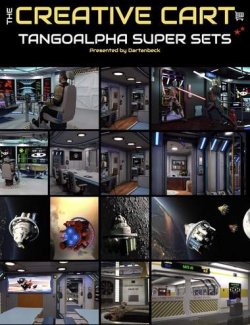Tiffanie Gray shows how to create complex and original city scenes quickly using PD Howler (in the Daz Store) and JSplacement (free application) that can be imported into Daz Studio. Tiffanie's methods will help you create some unique urban and futuristic scenes for your Daz Studio artwork.
Spectacular City Scenes
PD Howler has amazing potential in creating fascinating city scenes and you can discover a fast workflow from Tiffanie Gray. She’ll show you how to create three different styled cities step by step, without having to generate a metropolis with just one building at a time!
- Docklands – a giant airy, industrial water world.
- Hippodrome city – a future city centred on culture with stadiums, libraries and universities.
- Toxic ruins – a foreboding city flooded with a green toxic fog.
Software Needed for this Tutorial
- PD Howler
- JSplacement
- Daz Studio
Content in this session
- Gain a working knowledge of JSplacement for creating suitable height maps
- Learn how to fine tune the PuppyRay render engine for creating urbanscapes.
- Learn how to adjust the atmospherics to create definitive moods.
- Learn how to make and export your own “greebles” using 3d Designer for use in Daz Studio, Poser, Vue and more.
About Tiffanie Gray
Tiffanie Gray wears too many hats. She is an author, an editor, a publisher, an artist, a crafter, a web designer, a legal assistant, a slush reader, a volunteer, an actress, a seamstress, a clothing designer, a Master Instructor of Cosmetology, an Army veteran, a musician, a paper RPGer/GM, a life coach and a teacher. She is also a wife and a keeper for her husband, three cats and a Pomeranian who thinks he’s either a cat or a child.
Tiffanie is known as Dakorillon and Immortal Moments Arts to the art world on the web. She has been selling at Renderosity and HiveWire3D since 2016. She has been using PD Howler (known as Project Dogwaffle), since version 1.1a in 2001. She originally started using PD Howler since it’s a natural fit for artists that have a traditional background – and so began learning it with glee! She now uses Howler for nearly everything to do with digital art and content creation. Since 3D artwork is becoming an indispensable tool in her box of tricks, she is happy that Howler still works so well with these new tools.
All of her art experience is self taught, she read books or took small workshops to learn traditional art. Howler, then Daz Studio, Poser, Hexagon and other art programs she added were by the the same method. She primarily focuses on fantasy and science fiction, but has added still lifes, landscapes and portraits. She also uses her images for book cover designs and web design.
What's Included and Features
- Tutorial Video: 1 hour and 56 minutes
- 00:00 Introduction
- 00:03 JSplacement
- 00:04 About JSplacement Classic
- 00:07 Overlaying a road system on the city grid
- 00:08 Colourise the height map
- 00:10 JSplacement version 2 - uses of the built in sprite packs
- 00:12 Recommended options to create various city scene height maps
- 00:15 Considering spaces in a city
- 00:16 JSplacement dot grid - making brushes
- 00:17 JSplacement wyre - road or train maps
- 00:20 JSpacement Symmetries Mod
- 00:22 What size height map to use?
- 00:24 Mech war city : example rendered with PuppyRay
- 00:27 Resampling the height map using Irfanview
- 00:31 Alternative ways to re-scale the height map in PD howler
- 00:32 Using 3D Designer to transform the height map into 3D
- 00:34 Generate a texture on the 3D model
- 00:38 Considering the scaling of the model for Daz 3D
- 00:39 Saving the wavefront object, texture map
- 00:43 Adding texture to the colour and height maps. Limit the texturing otherwise it creates noise
- 00:44 Question : If you are rendering in Daz instead of PuppyRay can you select wall surfaces and apply shaders to them?
- Use Geometry Editor
- 00:46 Importing in Daz Studio
- 00:51 Editing the map and considering options for that
- 00:54 The polar designer. Gain a circular pattern from a square map
- 01:00 Puppy ray.
- 01:05 Docklands world - playing with parameters in Puppy Ray
- 01:10 Lighting the Docklands world
- 01:15 Fog effects
- 01:21 Hippodrome city
- 01:30 Toxic ruins city
- 01:35 Adding green fog to the city
- 01:40 Import and using city scenes in Daz Studio
- 01:42 Manipulating the floor plain in respect to the imported background
- 01:47 Shadows and lighting
- 01:51 Other city scene examples created by PD Howler
- Cities Pack : Six height and color maps (PNG files) ready to use
Install Types:
Install Manager Manual Install