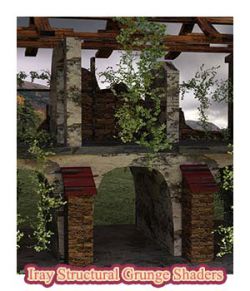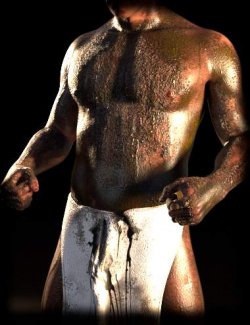Iray SurfaceWorx preview image 0Iray SurfaceWorx preview image 1Iray SurfaceWorx preview image 2Iray SurfaceWorx preview image 3Iray SurfaceWorx preview image 4Iray SurfaceWorx preview image 5Iray SurfaceWorx preview image 6Iray SurfaceWorx preview image 7Iray SurfaceWorx preview image 8Iray SurfaceWorx preview image 9
Iray SurfaceWorx is a suite of non-destructive shaders that adds surface imperfections via top-coat layering whilst retaining the majority of the models original maps.
Dust, grime, scratches, grunge, fingerprints and coffee stains are just sampling of the effects you can add to your existing models with Iray SurfaceWorx. Glass versions of these overlays are also included in standalone shader form.
What's Included and Features
- Iray SurfaceWorx
- OVERLAYS
- Dust:
- Dust A
- Dust A Fine
- Dust B
- Dust C
- Dust C Fine
- Dust D
- Dust D Fine
- Dust E
- Dust F
- Dust F Fine
- Dust G
- Dust H
- Dust H Fine
- Dust I
- Dust J
- Grunge:
- Cup Marks Dense
- Cup Marks Sparse
- Finger Prints
- Grunge A-G
- Scratches:
- Scratches A-E
- Dust:
- GLASS
- Dust:
- Dust A
- Dust A Fine
- Dust B
- Dust C
- Dust C Fine
- Dust D
- Dust D Fine
- Dust E
- Dust F
- Dust F Fine
- Dust G
- Dust H
- Dust H Fine
- Dust I
- Dust J
- Grunge:
- Cup Marks Dense
- Cup Marks Sparse
- Finger Prints
- Grunge A-G
- Scratches:
- Scratches A-E
- Dust:
- UTILITIES
- Bump High
- Bump OFF
- Bump Reset
- Bump Very High
- Intensity High
- Intensity Low
- Intensity Reset
- Textures Include
- OVERLAYS
- Textures Include
- 30 Textures (4096 x 4096)
- Daz Studio Iray Shader Presets (.DUF)
Compatible Software:
DAZ Studio 4.10
Install Types:
Daz Connect, Install Manager, Manual Install
Daz3d
Where to buy:
https://www.daz3d.com/iray-surfaceworx