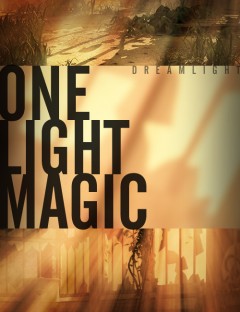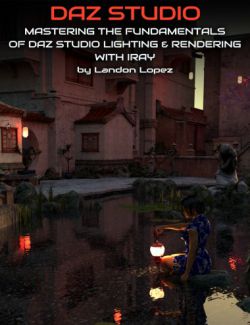The Magical 8-Point Light Set - Part 2 - DAZ Studio Tutorial preview image 0The Magical 8-Point Light Set - Part 2 - DAZ Studio Tutorial preview image 1The Magical 8-Point Light Set - Part 2 - DAZ Studio Tutorial preview image 2The Magical 8-Point Light Set - Part 2 - DAZ Studio Tutorial preview image 3The Magical 8-Point Light Set - Part 2 - DAZ Studio Tutorial preview image 4The Magical 8-Point Light Set - Part 2 - DAZ Studio Tutorial preview image 5The Magical 8-Point Light Set - Part 2 - DAZ Studio Tutorial preview image 6The Magical 8-Point Light Set - Part 2 - DAZ Studio Tutorial preview image 7The Magical 8-Point Light Set - Part 2 - DAZ Studio Tutorial preview image 8
Light any DAZ Studio scene like a true MASTER!
Learn how to use (and abuse) Dreamlight's incredible 8-point light set up that can handle any situation, scene, both indoors and outdoors, and can also be used to portray emotions. Based on Dreamlight's popular 7-point light set up from 3D Light Master, now optimized and streamlined for DAZ Studio Iray.
Part 2 continues to deepen the realm of illumination by focusing on fear, backlighting tricks, and advanced lighting situations.
Get The Magical 8-Point Light Set - DAZ Studio Tutorial and learn to light scenes like a pro.
What's Included and Features
- The Magical 8-Point Light Set - Part 2 - DAZ Studio Tutorial
- Learn the CORE of lighting, and make your images POP like never before
- Discover the 8-Light Point Set Up, featuring:
- Key Light
- Fill Light
- Back Light
- Rim Light
- Background Light
- Overall Light
- Ambient Light
- Bounce Light
- Part 2 of the training focuses on fear, back lighting tricks and advanced lighting situations
- Discover how the 8-point light set can be used for various styles by keeping certain parts brighter, while toning other parts down
- Learn how to control light damage
- Discover creative ways of making a single light do multiple things in your images
- Learn how to block lights in order to make them do what you want them to do
- Master the emotion of FEAR
- Learn how to use off-camera objects for shadow control
- Learn how to get rid of large areas with shadows
- See how you can light a character without "Light" and still make them the most dominant part of your image
- See an image being created from scratch, explaining things most artists will never hear, saving your YEARS of frustration
- Learn a cool bounce light trick that will make your characters or props connect with the background in ways you've never seen before
- Learn how to create subtle post work with maximum impact in Photoshop
- Learn how to add special effects, such as fog and fire
- Learn how to mix and match layers rendered in DAZ Studio using Photoshop to save time and get extreme control over your images with LIVE adjustments
- Photoshop examples are generic (techniques can be used in other applications, such as the free Gimp)
- Video breakdown:
- Video 1: Styles - Part 1
- Video 2: Styles - Part 2
- Video 3: Manual bounce light control
- Video 4: The Magic of The Point Light
- Video 5: Back Light Mastery - Part 1
- Video 6: Back Light Mastery - Part 2
- Video 7: Back Light Mastery - Part 3
- Video 8: Back Light Mastery - Part 4
- Video 9: Back Light Mastery - Part 5
- Video 10: Back Light Mastery - Part 6
- Video 11: Making Of The Demon - Part 1
- Video 12: Making Of The Demon - Part 2
- Video 13: Making Of The Demon - Part 3
- Video 14: Making Of The Demon - Part 4
- WMV video format 1600 x 900 and 1920 x 1080
- Approx 3.5h total running time
Compatible Software:
Daz Studio 4.12
Install Types:
DazCentral, DIM, Manual Install
Daz3d
Where to buy:
https://www.daz3d.com/the-magical-8-point-light-set--part-2--daz-studio-tutorial