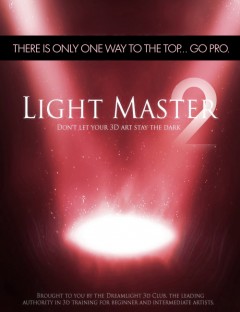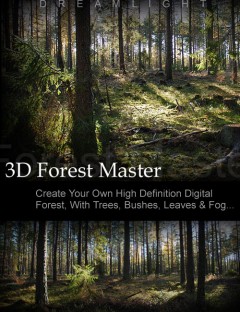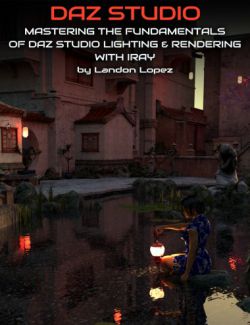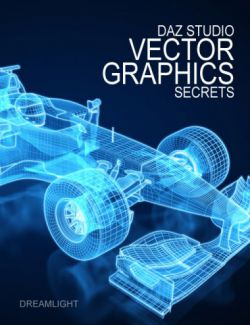One Light Magic preview image 0One Light Magic preview image 1One Light Magic preview image 2One Light Magic preview image 3One Light Magic preview image 4One Light Magic preview image 5One Light Magic preview image 6
If You’re Looking For A Way To Light Your 3D Images With Just A Single Light, And Make It Look Absolutely Stunning, Then You'll LOVE What's Up Ahead...
Generic Techniques That Can Be Applied To Any 3D Software. Conducted in DAZ Studio 4.6 / Lightwave 11.6.
- Notes
-
- This product includes:
- 4 General Installers (up to 800 MBs)
- This product includes:
- What's Included & Features
-
- I have found your training to be well-designed, intelligent and if you’ll excuse the expression, "illuminating", Angela Knight – New York Times bestselling author
- You get the following
- 1. Step by step, from scratch to final render (including postwork)
- 2. Projects showcasing painstaking detail and single light techniques
- 3. The secrets to single light mastery
- 4. The single most common mistake made by artsits using a single light and how to avoid it
- 5. Special non postwork techniques that make illuminated areas look more realistic
- 6. Step by step DAZ Studio => Photoshop workflow
- 7. Step by step Lightwave => Photoshop workflow
- 8. How to direct a single lights path so that you make the most of it and still make it look good
- 9. Do’s and Don’ts of single light illumination
- 10. Volumetric lighting, real and “faked”
- 11. How to properly use Radiosity or bounce light to avoid lighting disasters
- …and more!
- Module 1: Introduction, Secrets & Benefits Of Using A Single Light
- 1.01 - Introduction
- 1.02 - The Secret Behind One Light Magic
- 1.03 - Do's And Dont's
- 1.04 - Benefits of Using A Single Light
- 1.05 - 4 Light Types and How They Behave When Used as a Single Light Source
- Module 2: Controlling Under And Over Exposure And Radiosity
- 2.01 - Controlling Under & Over Exposure Inside Photoshop
- 2.02 - Controlling Under & Over Exposure Inside 3D Software
- 2.03 - Controlling Radiosity Inside 3D Software & Photoshop
- Module 3: Secret Trick And Magical Shadows
- 3.01 - Secret Trick for Controlling Light over Specific Areas & Casting Magical Shadows
- 3.02 - Magical Area Re-coloring
- 3.03 - Basic DAZ Studio Indoors Example
- Module 4: DAZ Studio and Lightwave Examples And A Few Final Words
- 4.01 - DAZ Studio Example - Part 1
- 4.02 - DAZ Studio Example - Part 2
- 4.03 - DAZ Studio Inside of Photoshop - Part 3
- 4.04 - Lightwave Example and Cool Tricks
- 4.05 - Final Words
- Bonus Module - Volumetrics And Fake Volumetrics
- 5.01 - Volumetrics in Lightwave (From Light Master 2)
- 5.02 - Volumetrics in Poser (From Light Master 2)
- 5.03 - Faked Volumetrics in Photoshop (From Postwork Master)
- Generic Techniques That Can Be Applied To Any 3D Software. Conducted in DAZ Studio 4.6 / Lightwave 11.6.
- 1280 x 720 HD quality videos in WMV + MP4 downloadable format
Daz3d
Where to buy:
https://www.daz3d.com/one-light-magic