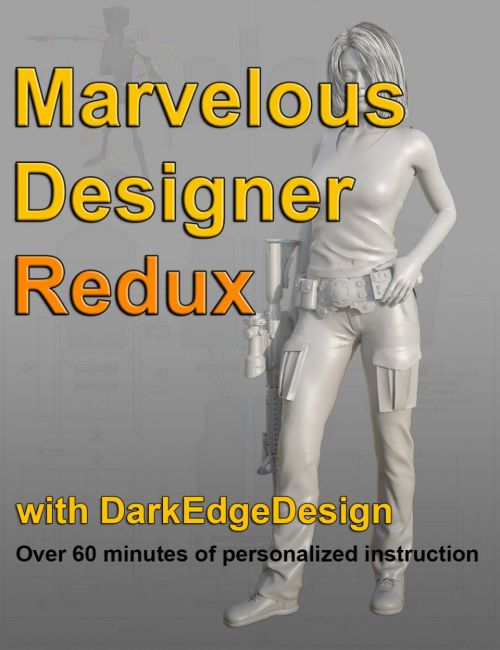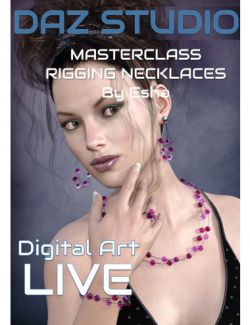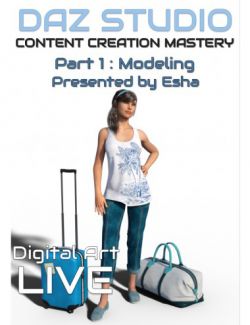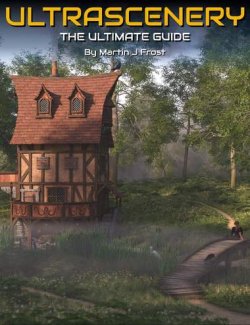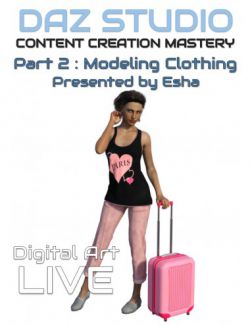Marvelous Designer Redux Video Tutorial preview image 0Marvelous Designer Redux Video Tutorial preview image 1Marvelous Designer Redux Video Tutorial preview image 2Marvelous Designer Redux Video Tutorial preview image 3Marvelous Designer Redux Video Tutorial preview image 4Marvelous Designer Redux Video Tutorial preview image 5Marvelous Designer Redux Video Tutorial preview image 6Marvelous Designer Redux Video Tutorial preview image 7Marvelous Designer Redux Video Tutorial preview image 8Marvelous Designer Redux Video Tutorial preview image 9
The Marvelous Designer Redux Video Tutorial is showing you even more than the last one! This one discusses how we can bring our Marvelous Designer creations into Daz Studio and what possible pitfalls we might expect along the way. But I tell you what to look out for ahead of time so you don't find out at the end of your project!
The chapters are:
- Daz Design Considerations
- Retopology
- MD Export Settings
- Zbrush Normal Map Creation
- Marvelous Designer Morphs
- Marvelous Designer JCM's
- Rigging JCM's Inside of Daz Studio
- Daz Rigid Follow Nodes
- Automatic Character Morph Activation
Over 60 minutes of personalized instruction by Dark Edge Design, straight no-nonsense teaching...with a little nonsense thrown in! This tutorial will fill in gaps in your knowledge for both the novice and veteran Published Artist. Learn from an established Daz Published Artist as he shows you his personal workflows and shares his insights.
What's Included and Features
- Marvelous Designer Redux Video Tutorial (.MP4)
- Daz Design Considerations
- Possible pitfalls to avoid for Daz rigging
- Retopology
- Retopology inside of Marvelous Designer (pros and cons)
- Retopology inside of Zbrush (pros and cons)
- Using Projection inside of Zbrush
- Marvelous Designer Export Settings
- Marvelous Designer Morphs
- Using MD simulation for Daz Studio morphs
- Marvelous Designer JCM's
- Using MD simulation for Daz Studio JCM's
- Rigging JCM's Inside of Daz Studio
- How to import JCM's so that they automatically get applied by body part movement
- Daz Rigid Follow Nodes
- When you want to combine hard-edged assets and organic clothing together
- Automatic Character Morph Activation
- Learn how to activate a custom morph when the user dials up a Genesis character
- Perfect for making your product usable with multiple characters
Install Types:
Install Manager, Manual Install
Daz3d
Where to buy:
https://www.daz3d.com/marvelous-designer-redux-video-tutorial