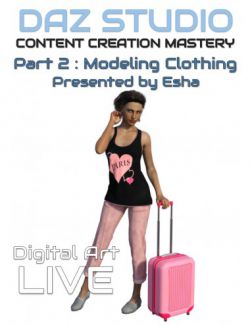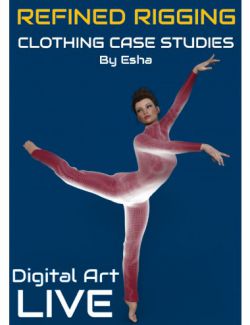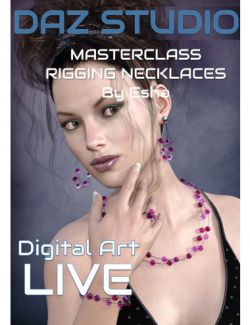Ever wondered how to create content for Daz Studio, but just had no road map to do so? Where do you start? What's your actual destination? How are you going to deal with the challenges along your way?
This presentation is in the first of a Masterclass Series of creating content for Daz Studio. It covers every aspect of content creation from start to finish and it goes in-depth with a veteran artist, Esha, who has been creating content for the past 12 years.
Esha is seeking to present those things that were eye-openers to herself when she was struggling to find the best workflow. Are you in a workflow rut that needs smoothing out? Then this webinar series may assist you in finding a more streamlined flow of effort.
It all begins with modelling and we include a great overview of which modeling software may meet your needs.
What's Included and Features
- Research, Modeling Procedures, Modeling Programs:
- Doing Research, Deciding On A Shape And Keeping In Mind Your Own Abilities.
- Modeling Procedures: Box Modeling (Wings3D), Spline Modeling (Hexagon and Cinema), Sculpting (ZBrush), Designing With Patterns (Marvelous Designer) - The Pros And Cons Of All These Procedures!
- What To Consider When Deciding On A Modeling Program
- Technical Considerations Regarding Details: Symmetry (for Modeling, UVs, Rigging, Texturing), UVs (Seams!), Parts For Rigging, Texturing Options (separate Parts For Hiding, Transparency Options), Grouping, Surface Areas
- Differences Between Products For 3Delight And Products For Iray; How To Create For Both Render Engines
- Case Studies:
- Creating A Suitcase (box Modelling In Wings3d) And A Duffel Bag (Patterns In Marvelous Designer) Points To Consider, Critical Issues
- Presentation Details:
- Overview of This Session
- Modeling definitions and examples:
- Spline Modeling
- Sculpting Example
- Marvelous Designer
- Technical Considerations for Modeling:
- Symmetry
- Modeling the Inside of an Object
- Adding Thickness
- Thinking Ahead For Rigging
- Delight vs Iray:
- Render Engine Differences
- Creating For Both Render Engines: Considerations
- Wings 3D - Box Model a Suitcase:
- Shaping the case
- Smoothing
- Bevel the Edges
- Keep saved Stages
- Subdividing
- Modeling Suitcase Handle and Surround
- Reinforced Corners
- Separate the Parts for Rigging
- Telescopic Handle
- Marvelous Designer: Duffel Bag Modeling:
- Create the Avatar Model
- Drape the Material
- Leather Material
- Add Some Air Pressure
- Symmetry
- Create the Handles
Notes
- This product includes:
- 1 General Installer
- Esha lives in Austria and has been creating 3D products for nearly 12 years.
- She has created content for Smith Micro and Daz and is an active vendor at Daz3d.com.
- When Daz released the Developer Tools for Daz Studio in 2008 she integrated them into her workflow and has been working with Daz Studio, alongside Poser, ever since. In recent years she has been focusing on DS for product development.
- Esha's favourite tools include Daz Studio, Poser, ZBrush, Wings3D, Xfrog, Marvelous Designer, UV Layout and Photoshop. In all of these she is a self-taught artist, basing her skills on years of experience and numerous online tutorials.
She fully understands the difficulties of moving from Poser to Daz Studio, having made that journey herself, and enjoys passing on her Studio know-how to new users. - Esha also has several years of experience in teaching adults. She firmly believes that the best way to learn is to actively do something yourself, so she favours a hands-on approach in teaching.
- Knowing only too well how tiresome it is to gather scraps of information all over the web she wants to provide comprehensive webinars that really offer solid information. Moving from the basics to advanced procedures she takes care to make sure that her audience will be able to follow her courses smoothly.
- In her spare time Esha loves listening to classical music, baking muffins and collecting cat photos.
Install Types:
Install Manager, Manual Install