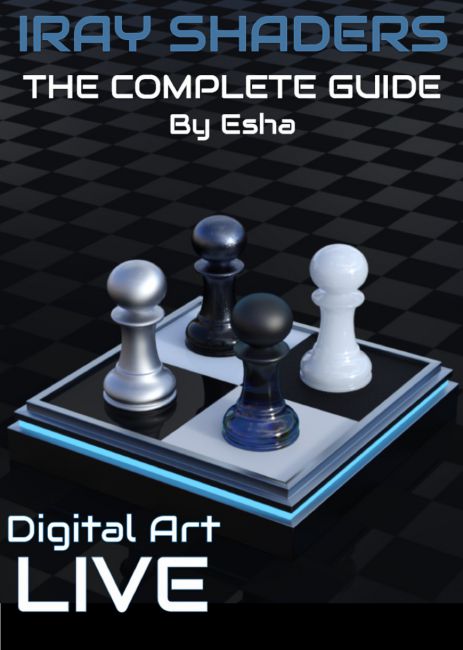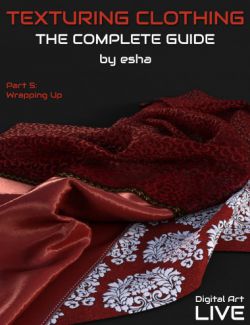Iray is a physically based renderer used in DAZ Studio and it calculates the behaviour of light in a way as close to reality as possible. In these tutorials Esha goes over a comprehensive guide you in creating Iray shaders from start to finish. It's all about using the Iray uber shader to create realistic looking materials for your products or artwork.
Esha has used Iray since it's release in Beta. She'll take you through the whole process of shader creation and then go in depth with seven very useful case studies of different shader materials. She goes through in detail visual examples of the Iray shader properties, remarking on recommended settings and property combinations.
These recordings are taken from live webinars with the benefit of Q&A from students throughout.
Bonus tuition materials included :
- 1) Master reference Uber Shader Reference Guide. This has been created as "artist friendly" and is a complete visual guide to each of the PBR Metallicity/Roughness Properties.
- 2) Prop testing pack including render presets and shader examples as used through the course.
Session 1:
- Foundations:
- Shader vs. Shader Preset
- The Iray Uber shader
- Iray and 3Delight
- Iray Shader Properties, focus on the PBR Metallicity/Roughness Mode
- Visual examples of each, recommended settings and combination of properties
Session 2:
- Gathering reference images
- How to set up a material
- Using a preset as a base
- From scratch
- Analysing a material
- Preparing the maps
- Seven Case Studies of shaders in-depth
Session 3:
- Review of homework assignments
Session 4:
- Saving out Shader Presets
Presenter : Esha
Esha lives in Austria and has been creating 3D products for nearly 12 years.
She has created content for Smith Micro and Daz and is an active vendor at daz3d.com.
When Daz released the Developer Tools for Daz Studio in 2008 she integrated them into her workflow and has been working with Daz Studio, alongside Poser, ever since. In recent years she has been focusing on DS for product development.
Esha’s favourite tools include Daz Studio, Poser, ZBrush, Wings3D, Xfrog, Marvelous Designer, UVLayout and Photoshop. In all of these she is a self-taught artist, basing her skills on years of experience and numerous online tutorials.
She fully understands the difficulties of moving from Poser to Daz Studio, having made that journey herself, and enjoys passing on her Studio know-how to new users.
Esha also has several years of experience in teaching adults. She firmly believes that the best way to learn is to actively do something yourself, so she favours a hands-on approach in teaching.
Knowing only too well how tiresome it is to gather scraps of information all over the web she wants to provide comprehensive webinars that really offer solid information. Moving from the basics to advanced procedures she takes care to make sure that her audience will be able to follow her courses smoothly.
In her spare time Esha loves listening to classical music, baking muffins and collecting cat photos.
What's Included and Features
- The Complete Guide to Creating Iray Shaders (.DUF)
- Props:
- ISW 01 Draped Fabric
- ISW 02 Vase
- ISW 03 Armlet
- ISW 04 Glass Empty
- ISW 05 Glass Full
- ISW 06 Flower Thick
- ISW 06 Flower Thin
- ISW 07 Lamp & Bulb
- ISW 08 Sphere
- Render Presets:
- ISW Render Settings Dark
- ISW Render Settings Daylight
- ISW Render Settings Low Light
- Iray Material Options:
- ISW 01a Fabric Basic
- ISW 01a Fabric Sheen Light
- ISW 01b Fabric Sheen Light
- ISW 01c Fabric Sheen Dark
- ISW 01d Fabric Light Satin
- ISW 01e Fabric Dark Satin
- ISW 01f Fabric Colorful Satin
- ISW 01g Fabric Transparent
- ISW 01h Fabric Glossy-Matte
- ISW 02a Terracotta Basic
- ISW 02b Terracotta Glazed
- ISW 02b Terracotta Unglazed Smooth
- ISW 02c Terracotta Unglazed Smooth
- ISW 02d Glazed & Unglazed
- ISW 02e Marble Polished
- ISW 03a Metal Basic
- ISW 03b Metal Brushed
- ISW 03c Metal Brushed Pattern
- ISW 03d Metal with Bump
- ISW 03e Metal & Non-Metal
- ISW 03f PBR Metallicity-Roughness
- ISW 03g PBR Specular-Glossiness
- ISW 03h Rusty PBR Metallicity-Roughness
- ISW 03i Rusty PBR Specular-Glossiness
- ISW 04 Glass Clear
- ISW 04a Glass Clear
- ISW 04b Glass Frosted
- ISW 04c Glass Colored
- ISW 04d Glass Color Map
- ISW 04e Glass Cloudy
- ISW 04f Glass Opaque
- ISW 04g Glass Volume Transmission
- ISW 04h Glass Bump
- ISW 05a Water
- ISW 05b Clear Liquid
- ISW 05c Cloudy Liquid
- ISW 05c Cloudy Liquid.tip
- ISW 05d Lemonade
- ISW 05e Orange Juice
- ISW 05f Milk
- ISW 06a Translucency 1
- ISW 06a Translucency 2
- ISW 06b Translucency 2
- ISW 06c Translucency + SSS
- ISW 06d Translucency + SSS Thick
- ISW 07a Emissive Basic
- ISW 07b Emissive Mapped
- ISW 07c Emissive Color Mapped
- ISW 07d Emissive Light Profile
- ISW 08a Alien Egg
- ISW 08b Damaged Technology
- ISW 08c Alien Slime
- ISW 08d Sci-Fi Gem
- ISW 0 Basic White Shader
- 04 Iray Shader Tutorial Videos (.MP4)
- Textures Include:
- 68 Texture, Bump, Normal, Reflection, Specular, and Transparency Maps (600 x 600 to 4096 x 4096)
- Daz Studio Iray Material Presets (.DUF)
- Daz Studio Iray Shader Preset (.DUF)
Notes
- This product includes:
- 1 DSON Core Installer
- 4 General Installer
Compatible Software:
DAZ Studio 4.9
Install Types:
Daz Connect, Install Manager, Manual Install