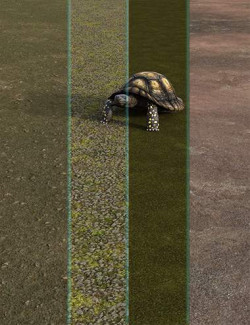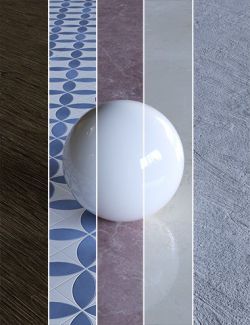(Not So) Ancient Stones - Rough Concrete Shaders is a powerful way to transform walls, pavements, and any structure by adding a rough concrete - worn, stained and gritty with the option of added layers of moss and lichen all in one shader! Using the 4-layer Uber PBR mdl shader that ships with Daz Studio, layers of moss and lichen are added on top of the base Concrete ,Tarmac and Grit shader presents in this bundle.
The shaders come with pre-loaded levels of moss and lichen layers, which can then be adjusted either by opening up the shader panel and editing there should you like too. Designed with the other Ancient Stones Bundles in mind, this stand-alone bundle will blend perfectly with the original ancient stones shaders or can be used on their own
Whether used as a standalone set of shaders or in combination with the original ancient stones bundles, the powerful (not so) Ancient Stones- Rough concrete shader set allows you to add much more realism to your renders with minimum fuss.
Additional advice:
As always with shader application you must remember to select the surface you wish to use the shader on in the shader tab. Then apply the shader and render in Iray preview (the shaders will only show you what they look like in an Iray preview or final render - the viewport look of the layered UBER PBR shader does not reflect the texture tiling for the shader). Once loaded and previewed you can adjust the scale of the shader on the object depending on how the objects UV maps are aligned and stretched, to this end I have included a whole bunch of ratio-based shader tiling pre-sets which can be applied immediately or you can make your own adjustments to the X and Y tiling values in the shader tab. Also included is an UBER High Displacement setting which also makes the Subdivision value extremely high, this can be very handy when using an object that does not have a high poly count or much surface detail of its own. Also included are low medium and high displacement options as well as different subdivision levels which of course can be turned off if your object is in the far distance to save on resources. All in all these options make these shaders extremely powerful (and these utility options should also work on the mossy bricks and mossy rock bundles too!). You will also find an extra moss layer you can add to all of the textures and the ability to remove moss layers too.
What's Included and Features
- (Not So) Ancient Stones - Rough Concrete Shaders (.DUF)
- Shaders:
- 00 Apply First Reset
- 01 Concrete 1 Base
- 01 Concrete 1 Moss A
- 01 Concrete 1 Moss And Grit
- 01 Concrete 1 Moss B
- 01 Concrete 2 Base
- 01 Concrete 2 Moss A
- 01 Concrete 2 Moss B
- 01 Concrete 3 Base
- 01 Concrete 3 Moss A
- 01 Concrete 3 Moss And Grit
- 01 Concrete 3 Moss B
- 01 Concrete 4 Base
- 01 Concrete 4 Moss A
- 01 Concrete 4 Moss B
- 01 Concrete 5 Base
- 01 Concrete 5 Moss A
- 01 Concrete 5 Moss B
- 01 Grit Base
- 01 Grit Moss A
- 01 Grit Moss B
- 01 Tarmac Base
- 01 Tarmac Moss A
- 01 Tarmac Moss B
- 02 Displacement High
- 02 Displacement Low
- 02 Displacement Medium
- 02 Displacement Off
- 02 Displacement UBER High
- 03 Sub Division 00
- 03 Sub Division 01
- 03 Sub Division 02
- 03 Sub Division 03
- 03 Sub Division 04
- 03 Sub Division 05
- 03 Sub Division 12
- 03 Scale 01x01
- 03 Scale 05x05
- 03 Scale 07x05
- 03 Scale 08x08
- 03 Scale 10x10
- 03 Scale 11x07
- 03 Scale 13x09
- 03 Scale 14x10
- 03 Scale 15x09
- 03 Scale 15x15
- 03 Scale 21x14
- 04 Layer 1 Off
- 04 Layer 2 Off
- 04 Layer 3 Add Moss
- Textures Include:
- 46 Texture, Displacement, Normal, and Specular maps (600 x 600 to 2000 x 2150)
- Daz Studio Iray Shader Presets (.DUF)
Compatible Software:
Daz Studio 4.15
Install Types:
DazCentral, Daz Connect, DIM, Manual Install