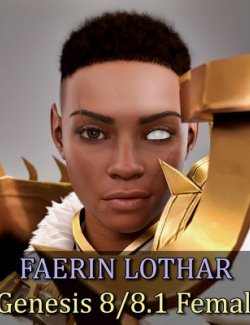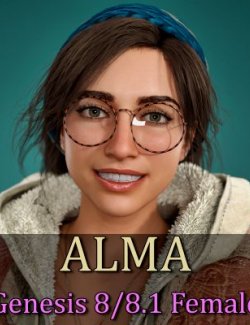Click on image to see gallery.
Warning! Some images may contain nudity and are not suitable for all viewers.
Palworld Zoe for Genesis 8 Female preview image 0Palworld Zoe for Genesis 8 Female preview image 1Palworld Zoe for Genesis 8 Female preview image 2Palworld Zoe for Genesis 8 Female preview image 3Palworld Zoe for Genesis 8 Female preview image 4That's why I know I have no choice but to survive in this tiny little world.
Zoe Rayne is the first Boss encounter in the new game Palworld!
This character is a custom representation of the one in game, is not a simple conversion, skin, face and body are unique as it's the hair to fit better Daz3D.
This product contain:
Character:
- Zoe for Genesis 8 and 8.1 as separated scene subsets.
+ Equipped with default outfit
+ Equipped with Hair and Eyebrows.
- Zoe Body and Head Morphs apply and remove preset (Morphs: DUM Zoe Head / DUM Zoe Body)
Hair:
- Zoe Hair (Both tails have 2 bones each for poses)
+ Hat is part of the hair and is dForce ready.
(to disable hat dforce, select hair and mark "Visible on Simulation:OFF")
- Show and Hide Hat Presets.
(The Hair is custom made to fit Daz3D, is not the one from the game with a solid mesh)
- Zoe Eyebrows
(Each eyebrow has a different color to match the hair)
Material:
- Apply Skin (Clean skin, no makeup pre-applied)
Outfit:
- Apply Outfit
- Zoe Jacket (Partially dForce for poses)
- Zoe Chocker
- Zoe Top (Fully dForce)
- Zoe Skirt (Check under for details!)
+Belt bone
+Grizzbolt Toy Equipped
- Zoe Alternative Skirt (Fully dFOrce)
- Zoe Leg Strap
- Zoe Socks
- Zoe Boots
IMPORTANT: The default Skirt has hard edges and low poly-count on the upper parts making it hard for dforce, so applying poses that twist the Thighs will deform it, to fix that you can avoid that poses or reset those values.
ALSO!! There is included an alternative custom made skirt with fully dForce support for other poses, both are shown in the previews.
EXTRAS:
- Grizzbolt (Simple prop, it will automatically equip with the character preset and loading the default Skirt).
- Pal Sphere (As show in the previews, high quality perfect for renders)
I recommend to do dForce from "Star Bone from Memorized Poses: ON" for the best quality!
Everything comes with 4K high quality textures to enhance your renders.
Install directory:
People/Genesis 8 Female/Characters/Dumitas/Palworld/Zoe
(Palworld forlder because I may add more in the future)
The file comes ready to install using Install Manager to make it easy to uninstall or change location, you can also install in manually using free tools such as 7-Zip. (Install Manager Guide : https://www.renderhub.com/forum/4129/daz-how-to-use-install-manager-dim )
If you notice any errors or have any suggestions, feel free to send me a direct message. I'm always available to respond and will do my best to address any issues. Thank you for your input!
Where to buy: RenderHub
Publish date: February 2, 2024