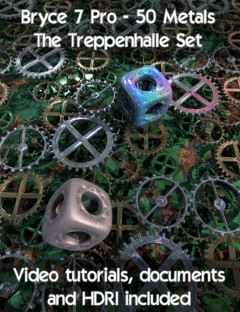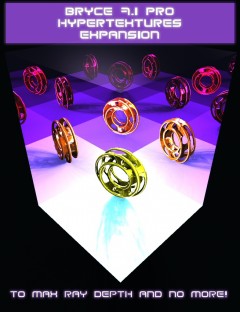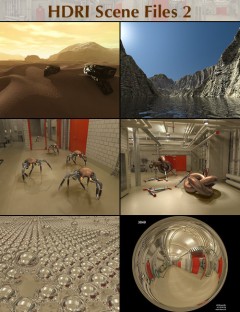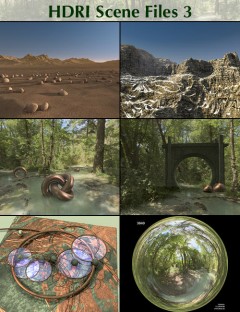Do you want to view your scenes in 3D? Of course you do! And this product is here to help you do just that, even if your preferred method of rendering 360 panoramic projection, yes even these scenes can be turned into anaglyphs!
Comprehensive tutorials are provided with this product along with a selection of examples scenes, example images and six lens system objects to "bolt on" to the Bryce perspective camera. The aim has been to make the process as user friendly as possible, with the ability to preview your anaglyphs in Bryce.
For standard perspective projection renders it is not only possible to preview but also fully render your 3D images entirely within Bryce, making the whole process a lot more straight forward. In a further effort to improve user friendliness we have added various targeting systems to the lenses and, in situations where that is not the best approach, Horo has written an "approximator" for the Anaglyph Lens System (ALS) which calculates suitable values to act as a guide in arranging the parts to get the desired effect.
Five perspective projection Lens Systems are provided, the first three listed below being for use with appropriately coloured 3D viewing glasses. How to change those colours, to adapt for the colour of your glasses, is also explained in one of the tutorials.
ALS - with which the "approximator" may be used if desired.
ALST and ALST+ - which offer a targeted system with standard and enhanced depth effect (plus).
ALST_Crossover - for "cross-eyed" viewing (true colour, non-anaglyph 3D).
ALST_Parallel - for use with stereo-viewers (true colour, non-anaglyph 3D).
Finally there is also the PALS+ system which allows the conversion of 360 panoramic projection renders into 360 panoramic projection anaglyphs, again for use with appropriately coloured 3D viewing glasses. These are Bryce rendered cylindrical panoramas. With the addition of the Spherical Mapper, spherical panoramas can be created and assembled to an anaglyph in a graphics application. These can be made to QTVRs using an external program. Horo provided detailed instructions how this can be done with free programs.
In addition to covering the practicalities of using the lens systems, we also explore the more theoretical side of stereoscopic viewing in light of our own experiences and experiments using the lens systems within Bryce. We have done everything we can think of to help you get the very best results and we hope you enjoy using this product as much as we have enjoyed making it.
- Required Products
- Bryce 7 Pro
- Notes
-
- 3D Glasses in Left Lens Red and Right Lens Cyan are recommended for 3D Viewing, there are options included in this product that do not require them but you will get the best effect when using them.
- Compatible 3D Figures
- N/A
- Compatible 3D Software
- Bryce
- What's Included & Features
-
- 06 Lens Systems (.OBP)
- 16 Video Tutorials (.MP4)
- 05 Documents (.PDF)
- 01 Approximator (.HTML)
- 24 Example Scene Files (.BR7)
- 03 Example Scene Files (.BR5)
- 06 QTVR Files (.MOV)
- 50 Gallery Images (.JPG)
- 01 Ready to QTVR convert gallery image (.TIF)