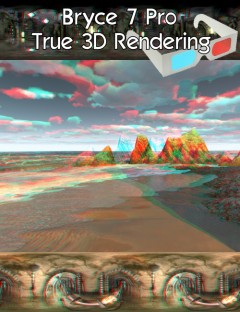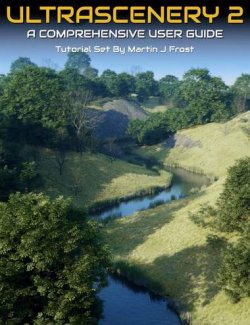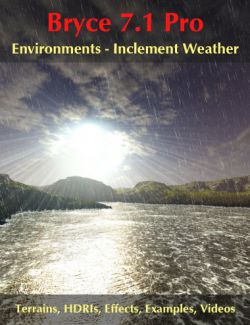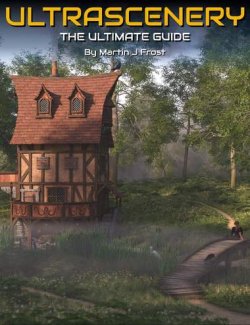The overground part concentrates on making foliage look right, no matter whether lit head on, from the side or from the back. There are not only scene files to analyse; the rationale behind the approach chosen is explained. As a bonus, a video shows how a landscape with forests can be created without any trees at all.
We go underground, creating caves with and without stalactites and stalagmites and show how such enclosed environments can be effectively lit. The lighting scheme with light sheets is explained from the ground up. Two anaglyphs let you behold a cave in true 3D. Usually, caves have an opening that connects them to the world above. We have an example how this can be done and an animation proving the concept.
We are convinced that everybody will find something useful, probably even everything. There are many new ideas how Bryce can be used to the advantage of your artwork. Underground, overground - do we stop here? No, we go even beyond into space with one scene using a terrain to make a space relict, a left over from aliens.
There are 45 scene files and 9 videos worth nearly 3 hours of learning and entertainment.
- Notes
-
- This product includes:
- 1 Bryce Installer
- This product includes:
- Compatible 3D Software
- Bryce
- What's Included & Features
-
- 45 scene files: (.BR7 and .BMP)
- 10 Scattering Effect
- 03 Water and Wood
- 10 Lightsheet
- 10 Pano Cave
- 05 Dripstone Cave
- 03 Ice Cave
- 02 Above below
- 01 Cave Window
- 01 Space Relict
- 9 Videos: (.MP4)
- Scattering Effect Scenes
- Advanced rendering trees on a terrain
- Lights and Hypertextures
- Lightsheet Example Scenes1
- Panoramic Cave Scenes
- Dripstone Cave
- Cave Openings
- Above Below
- SpaceWindow
- 2 Anaglyphs (.BMP)
- Cave 000 Ana
- Cave 180 Ana
- 1 Animation (.MP4)
- 02 Text Files (.TXT)
- 45 scene files: (.BR7 and .BMP)