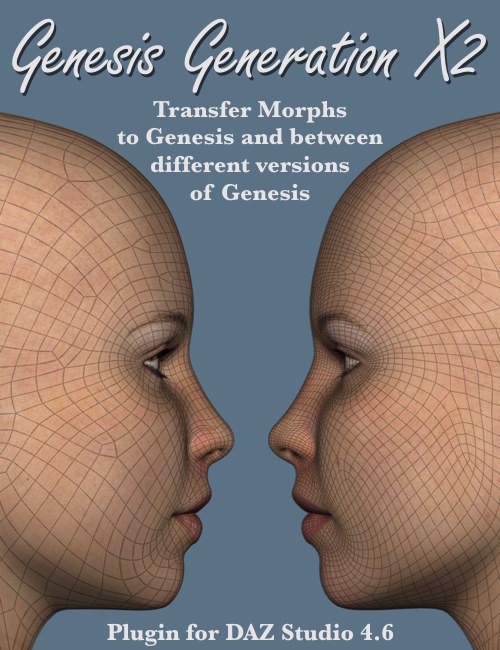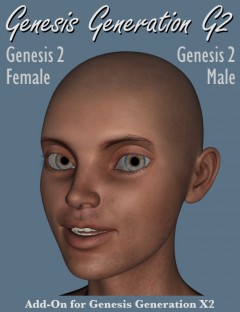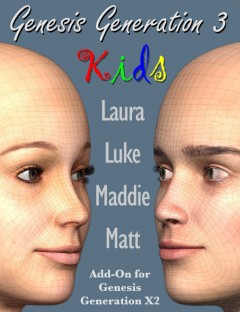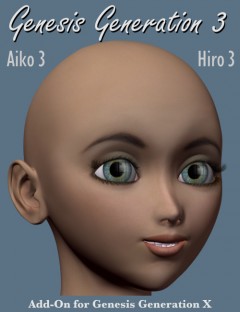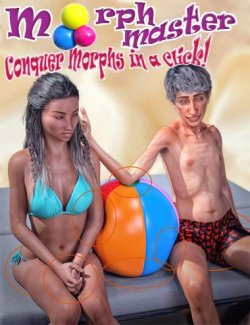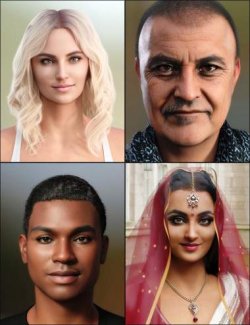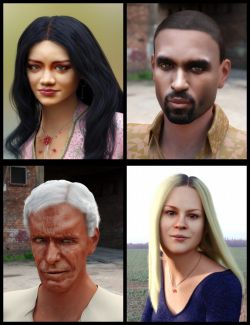Genesis Generation X2 (short GenX2 or just GenX) transfers morphs from legacy Poser figures to Genesis figures and between different versions of Genesis.
Transfer your favorite shapes of older figures to the new Genesis figures. GenX2 may either transfer a complete character comprising several morphs as one combined morph, or it may transfer each single morph including all automated correction morphs, so you can work with the transferred morphs in your Genesis figure just as in the original figure. GenX2 also translates poses or expressions with morph values and morph injections or shaping presets to be used with the transferred morphs.
The new version has a large number of new features and improvements. It is now also possible to transfer morphs between different versions of Genesis. Differences in the rigging are handled automatically. Clone morphs are transferred into full working morphs if required. The new edges and smooth transfer quality options will improve the quality of the transferred morphs. In addition, all figure-specific information used for transfer has been reworked.
The GenX2 plugin includes support for the generation 4 Poser figures (Victoria 4, Michael 4, and Kids 4) as well as for Genesis (version 1). Further figures are supported by add-ons sold separately. To transfer morphs from or to Genesis 2, the GenX2 AddOn for Genesis 2 is required.
Note: There is no separate upgrade version for owners of the previous version, so owners of version 1 of Genesis Generation X (full or upgrade version) receive a 66% off coupon at checkout. The upgrade coupon expires August 15th, 2014.
- Notes
-
- This product includes:
- 1 installer for DAZ Studio 4.6 (Windows, 32bit)
- 1 installer for DAZ Studio 4.6 (Windows, 64bit)
- 1 installer for DAZ Studio 4.6 (Mac OS X, 32bit)
- 1 installer for DAZ Studio 4.6 (Mac OS X, 64bit)
- See the included manual GenX2.pdf for quick start and detailed usage instructions.
- Compatible 3D Figures
- No
- Compatible 3D Software
- DAZ Studio 4.6
- What's Included & Features
-
- Plugin for DAZ Studio 4.6 (Windows, Mac; 32/64 bit)
- NEW Morph transfer between different versions of Genesis
- NEW Direct morph transfer between morph-compatible versions of Genesis (including HD morphs)
- Morph transfer from legacy figures (Poser) to TriAx figures (Genesis)
- NEW Morph transfer from morph-compatible Poser figures without clone morph
- NEW Clone morphs are turned into full working morphs with adjusted joints if required
- Transfer modes
- Transfer single morphs and controllers
- Additionally, set default values for all morphs
- Additionally, set properties for each morph
- Additionally, create controller
- Additionally, create shaping preset
- Create a new morph from dial settings
- Create a new controller from dial settings
- Create a shaping preset from dial settings
- Transfer options
- NEW Three quality settings: fast, edges, smooth
- Optionally, set morph parameters like region, group, icon, and limits for single or all morphs
- Optionally, transfer controllers as controllers (instead of merged morphs)
- Optionally, transfer conditional morphs (correction morphs depending on two morphs)
- NEW Transfer conditional morphs together with dependencies or only if dependent morph exists
- Option to enable or disable auto follow
- Option to preserve dial group structure
- High transfer quality
- Transfer of morphs and pose controllers
- Keep category and region structure of DSON figures
- Figure specific point mapping to separate different mesh regions
- Angle correction for rotation differences between actors
- NEW Transfer of joint adjustments between TriAx figures
- NEW Automatic corrections for differences in rigging
- Custom morphs may be transferred even if they use the same injection channel
- Fast transfer, takes only a few seconds even when transferring many morphs at once
- Supported figures:
- Support for Genesis (version 1) included
- Support for Victoria 4, Michael 4, and Kids 4 included
- Support for further figures (Genesis 2, generation 3) by add-ons (sold separately)
- Supported file formats:
- DSON figures (located automatically)
- Poser figures
- DSON shaping and properties presets
- Any kind of morphs and characters: standard, custom, dialed characters
- Any kind of poses for morphs: injection, remove, dial settings, expressions
- File compression for loaded and generated files
- Usability features:
- Load a figure and apply poses just like you do in Poser or DAZ Studio
- Drag'n'drop from DAZ Studio Content Library or external file manager
- Load files directly from the file system
- Select figure from most recent used list
- Morph list grouped by actors and groups with many filter options
- Search feature to find a particular morph quickly
- Batch conversion of character poses and preset
- Morph file manager
- Disable morphs temporarily while you don't need them
- Restore or remove backups
- Delete morph files
- There are no restrictions in using the morphs transferred by GenX provided you respect the rights of third parties.
- Manual with quick start included