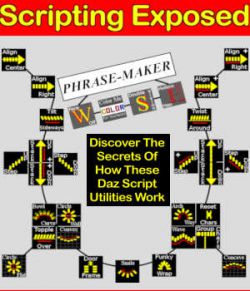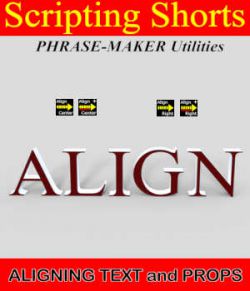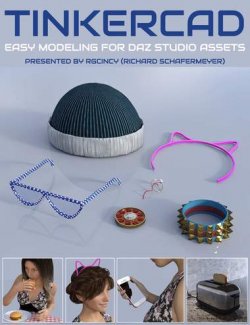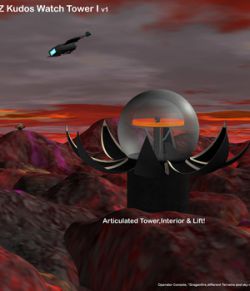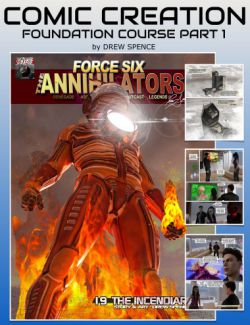Phrase-Maker is a collection of 31 Daz Scripts for placing and arranging 3D alpha-numeric and symbol props in Daz Studio. When used with Phrase-Maker compatible props, these scripts will enhance your artwork and animation projects. To get you started, we have incuded a 3D Font set which consists of Ninety-Four (94) Props including lower/upper case english alphabet (52), numbers (10), and symbols (32). The 3D font was designed so that you can colorize the complete character; use your favorite Shaders and Textures on the face and rear of characters; or combine the use of colors, shaders and textures to get the look and feel you need for your project. The ways in which these props can be used in your projects is only limited by your own imagination. Here are but a few of the ways in which you can improve your workflow and renders:
- Integrate text into scene eliminating post-work with 2D paint programs
- Add text elements to props and eliminate need to create additional texture files
- Add titles and captions to your artwork or promo image renders
- Mix characters to develop your own artist or company logo in 3D
- Create your own greeting and holiday card covers using only DAZ Studio
The BASIC control scripts enhance general creation of words and phrases. You will find the Group Chars most useful for grouping your words or phrases. The Reset Chars feature is hadny for when you accidentally use the wrong configuration script and need to start over. The POSITIONAL control scripts allow you to create some unusual designs and layouts for your words. The ADVANCED control scripts include a user dialog with real-time adjustments to the spacing or rotation of characters by use of a slider bar. The SURFACE control scripts allow you add some visual effects to characters by coloring or hiding desired surfaces. What you might find most exciting is the surface script which allows you to colorize more than one prop simultaneously. Choose from one or all of the compatible surfaces and choose one or all channels (Diffuse, Ambient or Specular). Includes individual buttons for Black and White with a Color button to use the Color Dialog to get the exact colortone you desire. Lastly, have a little fun and relax while toying around with the EVERYDAY FUN scripts.
BASIC Controls (8):
Align Center - Alignment along Floor
Align Right - Spaces props horizontally
Group Chars - Create named group
Reset Chars - Reset Props to Zero Position
Stack Down - Stacks props vertically downwards
Stack Up - Stacks props vertically upwards
Step Down - Staircase prop positions downwards
Step Up - Staircase prop positions upwards
POSITIONAL Controls (8):
Arch Way - arrange characters in arch pattern
Bowl Curve - arrange characters to curvature of bowl shape
Circle Flat - arrange characters in circle on floor
Circle Wall - arrange characters in cirle vertically
Concave - arrange characters in concave formation
Convex - arrange characters in convex formation
Smile - form a smile shape with characters
Wave - form various wave patterns with characters
Twist - spins Props around in circle
Tilt - tilts Props to left or right
Topple - leans Props forward or backwards
ADVANCED Controls with Slider Bars (9):
Align Center (+) - adjust Props horizontally on floor
Align Right (+) - adjust Props horizontally in place
Stack Down (+) - adjust stacking of Props downward
Stack Up (+) - adjust stacking of Props upwards
Step Down (+) - adjustable step upward effect
Step Up (+) - adjustable step downward effect
SURFACE Controls (4):
Color Me - add color to multiple props simultaneously
Face Off - hides face surface of Props
Hollow Man - hides Face and Rear of Props
Double Vision - hides Edge of Props
EVERYDAY FUN Controls (2):
Door Frame - position Props in the shape of a door frame
Funky Wrap - position Props in a warped arch shape
Software: Daz Studio 4