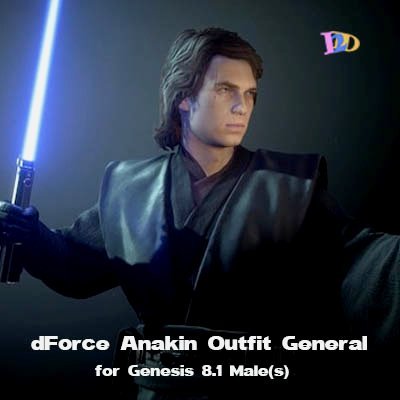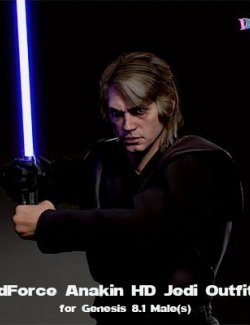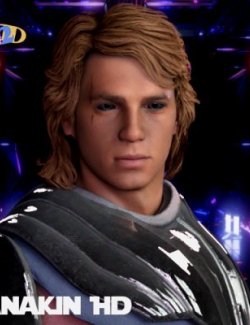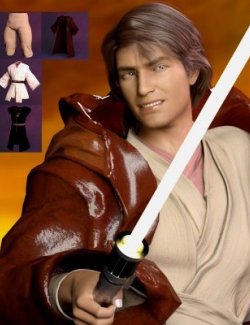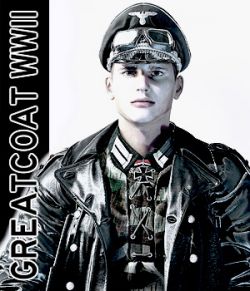Details:
dForce Anakin Outfit as General of the Republic is the first installment of the clothing that we have based on different sagas of movies and video games of the clothes used in them by the well-known young Obi Wan Padawan during the clone wars.
The textures are realistic and will give your character a realistic look to your renderings.
We have not made them to be used only in renderings or Star Wars projects but their versatility can give you the opportunity to include them in any project in which you use armies.
Thank you for being interested in this product and do not miss the opportunity to buy it now!
What's Included and Features:
Morphs: (.DSF)
- dForce Anakin General Outfit Morphs:
- Gloves
- Boots
- Top
- Pants
- dForce Anakin General Outfit UV Sets: (.DSF)
- Gloves
- Boots
- Top
- Pants
- dForce Anakin General Wearables: (.DUF)
- Gloves
- Boots
- Top
- Pants
Materials (Only IRAY) (.DUF)
- dForce Anakin General Outfit Uniform:
- Gloves
- Boots
- Top
- Pants
Textures Include:
9 Textures, Bump, Subsurface, Specular and Top Coat Maps and Textures, Bump and Subsurface Maps (2048 x 2048px).
This product uses the Genesis 8.1 Male Base Male UV Maps.
Daz Studio Iray Material Presets (.DUF)
Thanks fot Buy our this Product!!
File Types: .DUF
Compatible Software:
- Daz Studio 4.16.
- DSON Importer for Poser.
- Daz to Maya Bridge.
- Daz to Blender Bridge.
- Daz to C4D Bridge.
- 3ds Max.
- Unreal fwb.
- Cinema 4D.
Compatible Figures:
- Genesis 8 Male(s).
- Genesis 8.1 Male(s).
Genre:
Sci Fi/Fantasy/Star Wars/Outfit/Clothing.
Required Products:
- Genesis 8 Male(s).
- Genesis 8.1 Male(s).
Keywords:
Genesis 8 Male(s), Genesis 8.1 Male(s), Morphs, Characters, People, Wearables, Star Wars, 3D Models, dForce Anakin Outfit General, dForce Anakin Clothing General, Anakin Outfit General, dForce, Comic, Manga, Animation Movies, Games, DAZ3D, DAZ 3D, DAZ3D Studio, DAZ Content, Manga, DAZ Content, First Republic, Star Wars, I2D.
Categories:
3D Models and Assets/People and Wearables/Genesis 8.1 People/Clothing.
DAZ Install Manager:
- Unzip the zip file to a temporarily folder
- Copy the 'data, People and Runtime' folders in the unzipped folder
and paste them into your DAZ 3D Library folder.
(e.g. C:\Users/Public/Documents/My DAZ 3D Library).