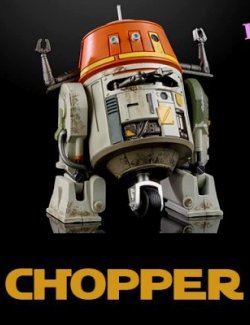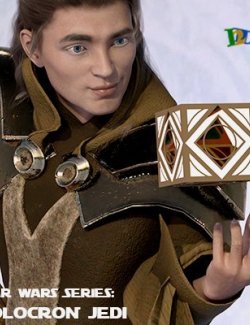History:
R6 Astromech Units
The R6-series astromech droid was the sixth model of astromech droid produced by Industries Automaton under its R-series of droids.
Released shortly after the Battle of Endor, the R6 was IA's attempt to repair his own reputation after the tremendous failure that was his R5 series. To prove that each new series would outperform the famous R2 series, the designers of the R6 took their time to work out all the problems and flaws that plagued the previous model. After years of planning, IA released the R6 model with the obvious intention of trying to recapture the hearts of its consumers.
Details:
Based on history we have developed the R7 units with various models and different poses and textures.
It is fully articulated and in the poses we have not included the head rotation that can be done in a simple way using the parameter dial such as modifying the position of the articulated parts, as they adapt to your project.
Thank you for his interest in our product and I hope it will be of use to you in your new creations.
Buy it already !
Compatible
With All DAZ 3D Studio Products.
Compatible softwares: Bryce, Poser, Carrara, Maya, 3dsMax, Blender, Unity, Z-Brush and Cinema 4D.
What's Included and Features this Project:
Morphs Incluided: (.dsf)
- 10 R6 Units Morphs
UVs: (.dsf)
- R6 Units /Default)
Props: (.DUF)
- R6 Units Astromechs
Materials: (.DUF) Only IRAY
- R6A1.
- R6A5.
- R6C3.
- R6D2.
- R6D4.
- R6D7.
- R6D9.
- R6P6.
- R6P8.
- R6Q5.
- R6Q8.
- R6R9.
R6 Units: (.DUF) Only IRAY.
- R6A1.
- R6A5.
- R6C3.
- R6D2.
- R6D4.
- R6D7.
- R6D9.
- R6P6.
- R6P8.
- R6Q5.
- R6Q8.
- R6R9
Deteriorated: (.DUF) Only IRAY.
- R6A7.
- R6D6.
- R6D9.
- R6F5.
- R6J9.
- R6S5.
Poses (Animations): (.DUF)
- R6 Units Astromechs Stand.
- R6 Units Astromechs Walk.
- R6 Units Door Closed.
- R6 Units Left Door Open.
- R6 Units Mid Arms Closed.
- R6 Units Mid Lower Arm Open.
- R6 Units Mid Upper Arm Open.
- R6 Units Right Door Open.
Textures:
12 Textures, Bump, Subsurface, Specular and Top Coat Maps and Textures, Bump and Subsurface Maps (4096 x 4096px).
File Types: (.DUF)
Compatible Software:
- Daz Studio 4.16.
- DSON Importer for Poser.
- Daz to Maya Bridge.
- Daz to Blender Bridge.
- Daz to C4D Bridge.
Compatible Figures:
With All DAZ 3D Studio Products.
Genre:
Props/Androids/Star Wars/Sci Fi.
Categories:
3D Models and Assets/Props/
Installation:
DAZ Install Manager:
- Unzip the zip file to a temporarily folder
- Copy the 'data, People and Runtime' folders in the unzipped folder and paste them into your DAZ 3D Library folder.
(e.g. C:Users/Public/Documents/My DAZ 3D Library).