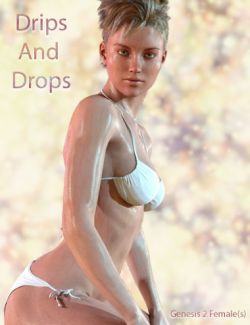SY dForce Rain Iray preview image 0SY dForce Rain Iray preview image 1SY dForce Rain Iray preview image 2SY dForce Rain Iray preview image 3SY dForce Rain Iray preview image 4SY dForce Rain Iray preview image 5SY dForce Rain Iray preview image 6SY dForce Rain Iray preview image 7
Add rain to your scenes quickly and easily with these fast-loading planar raindrops and ripples. You can use them as-is, or you can use dForce to simulate the bounce drops and ripple sheet to conform to uneven terrain and objects. There's even a bounce droplet array for figures, so you can make droplets bounce from any character or creature in your scene!
These pieces are easy to click-load-go, but just in case you need help getting the best use of your new dForce features, a full pdf manual is included and linked from the main props folder.
Easily add rain to your renders today with SY dForce Rain Iray!
What's Included and Features
- SY dForce Rain Iray: (.DUF)
- Scene Subsets:
- SYR Ground Ripples Large Array
- SYR Rain Plane Multi Array 01
- SYR Rain Plane Multi Array 02
- Props:
- SYR dForce Bounce Droplets 01:
- Droplet Size
- SYR dForce Bounce Droplets 02:
- Droplet Size
- Lengthen
- To Ground
- SYR dForce Bounce Droplets For Figures 01:
- Closer Together
- Droplet Size
- Lengthen
- To Ground
- SYR dForce Bounce Droplets For Figures 02:
- Droplet Size
- SYR dForce Ground Ripples
- SYR Rain Plane Multi:
- Fwd Back Planes Distance
- Side Planes Distance
- SYR Rain Plane Single
- SYR dForce Bounce Droplets 01:
- Materials:
- SYR Bounce Drops 01 No Refraction
- SYR Bounce Drops 01 Refraction
- SYR Bounce Drops 02 No Refraction
- SYR Bounce Drops 02 Refraction
- SYR Rain Plane Heavy
- SYR Rain Plane Light
- SYR Rain Plane Moderate
- SYR Rain Plane Multi 01
- SYR Rain Plane Multi 02
- SYR Rain Plane Multi 03
- SYR Rain Plane Windblown
- SYR Ripples No Refraction
- SYR Ripples Refraction
- Shaders:
- SYR Shader Add Abbe To Any One Material
- Textures Include:
- 20 Texture Maps (4096 x 4096)
- Daz Studio Iray Material Presets (.DUF)
- Daz Studio Iray Shader Presets (.DUF)
Compatible Software:
Daz Studio 4.21
Install Types:
DazCentral, Daz Connect, DIM, Manual Install
Daz3d
Where to buy:
https://www.daz3d.com/sy-dforce-rain-iray