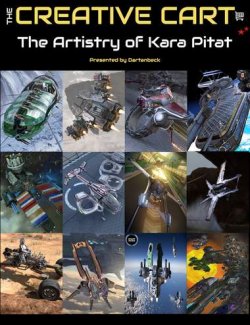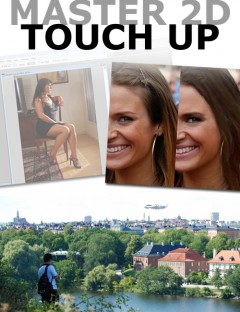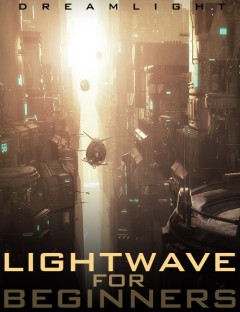Click on image to see gallery.
Warning! Some images may contain nudity and are not suitable for all viewers.
Real Cars - Render Realistic Cars In DS preview image 0Real Cars - Render Realistic Cars In DS preview image 1Real Cars - Render Realistic Cars In DS preview image 2Real Cars - Render Realistic Cars In DS preview image 3Tired of your DAZ Studio car renders ending up on the other spectrum of realism? With this simple, step-by-step guide, you'll not only be creating the most realistic car renders ever, but you’ll have full control over every pixel, turning on all cylinders and finally having fun too.
Featuring Val Cameron from Dreamlight, the leading 3D expert and coach for new and intermediate artists and bestselling DAZ 3D vendor since 2006. Features three modules plus a bonus module.
- Notes
-
- This product includes:
- 4 General .MP4 Installers
- 5 General .WMV Installers
- This product includes:
- What's Included & Features
-
- Downloadable WMV / MP4 HD 1280 x 720 high quality videos.
- Although conducted in DAZ Studio 4.5 / 4.6 Advanced, this training is purely generic. The techniques can be applied to virtually any 3D software.
- Overview of the training program:
- MODULE 1: THE POSE (Released April 12 2013)
- This module explains how low and high rez car models affect your renders and where to find them. It also covers how to import non DAZ Studio models into DAZ Studio and how to make them look good alone, with other cars and against a city background.
- 01.01 - Low Rez And High Rez Car Models
- 01.02 - Where To Find Free, Cheap And Quality Car Models
- 01.03 - How To Import Non DAZ Studio Car Models
- 01.04 - How To Pose A Single Car
- 01.05 - How To Pose Dual Cars
- 01.06 - How To Pose A Single Car Against A City Background
- This module explains how low and high rez car models affect your renders and where to find them. It also covers how to import non DAZ Studio models into DAZ Studio and how to make them look good alone, with other cars and against a city background.
- MODULE 2: THE LOOK (Released May 5 2013)
- This module breaks down the lighting and surfaces of your car models, making them look more realistic.
- 02.01 - Module 2 Overview And What You Need To Know About Surfaces
- 02.02 - Lighting Made Easy - The Shocking Truth About Lighting Cars
- 02.03 - How To Make Reflections Look Realistic
- This module breaks down the lighting and surfaces of your car models, making them look more realistic.
- MODULE 3: FX (Released June 4 2013)
- This module covers postwork effects done in Photoshop as well as additional DAZ Studio effects such as motion effects, additional reflections and other lighting effects.
- 03.01 - Module 3 Overview
- 03.02 - Motion Blur
- 03.03 - Extra Reflections
- 03.04 - Lights, Glows And Beams
- This module covers postwork effects done in Photoshop as well as additional DAZ Studio effects such as motion effects, additional reflections and other lighting effects.
- BONUS MODULE: MAKING A CAR IMAGE FROM SCRATCH (June 13 2013)
- This module ties all the other modules together, and deepens the relationship of all the components.
- Bonus 1 - Posing And Scene Creation
- Bonus 2 - Lighting, Reflections, Rendering And Additional Scene Tweaks
- Bonus 3 - Final Layering And Effects In Photoshop
- This module ties all the other modules together, and deepens the relationship of all the components.
- MODULE 1: THE POSE (Released April 12 2013)
Where to buy: Daz3d
Publish date: April 24, 2014