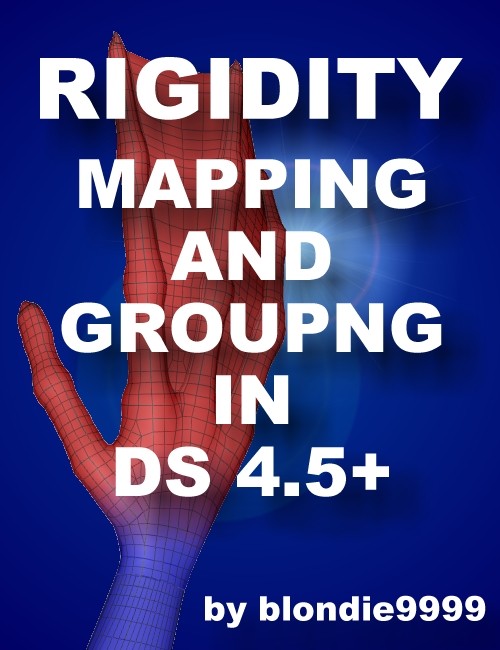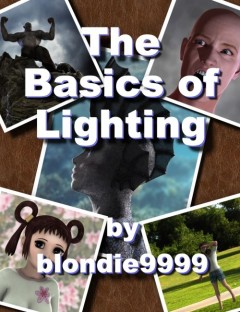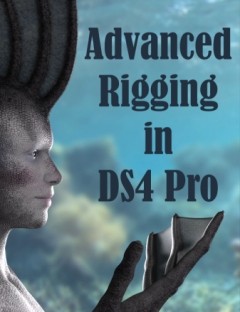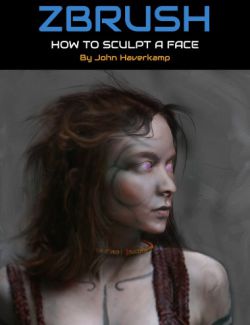At long last! A 3D graphic design software tutorial on using the rigidity feature in DAZ Studio 4.5+!!
Over a year in the making (because it took that long to collect enough information about the subject to write a tutorial), this tutorial explains what the rigidity feature can and cannot do, how to tell whether it's even needed and most important, how to use it.
Rigidity can be used to "protect" items such as buttons, buckles and ornaments from being distorted by figure morphs transferred from the base figure to clothing. It can also be used to force add-on items such as scabbards and arm-mounted weapons to hold their shape. And, of course, where the rigidity feature really shines is in its ability to make geo-grafted items retain their shape, proportions and rigging.
All these functions are demonstrated and explained with step-by-step instructions and plenty of illustrations.
The tutorial is in .PDF format, with bookmarks and table of contents.
Comments About this Tutorial:
"Very thorough and well explained." -- Allen Renfeldt
"Blondie has been able to demystify something that even very advanced content creation artists have struggled with! Another brilliant tutorial that will be understandable and easy to follow for any skill level." -- Khory
"An exceedingly informative and easy to understand approach to the mystery that is rigidity. I also like the sense of humor and sense of fun that's been interwoven throughout the tut. You will definitely learn about rigidity and have fun doing it." -- IgnisSerpentus
- Notes
-
- This product includes:
- 1 General Installer
- This product includes:
- Compatible 3D Figures
- No
- Compatible 3D Software
- No
- What's Included & Features
-
- 33 Pages, Profusely Illustrated
- Provided in .PDF Format with BookMarks