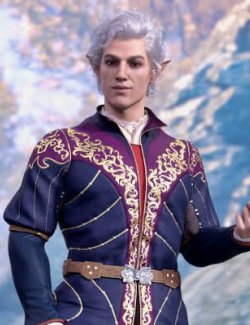"You can t compromise with evil, it always profits in the end"
Wyll from the game Baldur's Gate 3 for Genesis 8 and 8.1 Male.
Character:
- Wyll for Genesis 8 and 8.1 as separated scene subscene
(Equipped with Padded outfit, Skin, Hair, Sending Stone, and Rapier)
- Wyll Body and Head Morphs apply and remove preset (Morphs: DUM Wyll Head / DUM Wyll Body)
- Demon Details (Morphs to add the demon effect, apply together with the Demon Skin Effects) (Morph: DUM Wyll Demon)
- Sending Stone (Wyll right Eye) It will hide the right eye automatically, it follow the right eye poses automatically like the regular eye, doesn't need adjustment.
- Wyll Demon Horns (Apply together with demon morph and skin effects)
Hair:
- Wyll Eyebrows (Will apply over the skin eyebrows to enhance the quality of it - Optional)
- Wyll Hair
- Wyll Stubble (Will apply over the skin Stubble to enhance the quality of it - Optional)
Materials:
- Wyll Skin
- Demon Effect (Apply after the skin and in combination with the Demon morph)
Outfits:
Padded Outfit: (Padded Outfit Preset)
- Padded Top
The Padded top comes Dforce ready (Lower half), pose your character then apply simulation using "Start Bones From Memorized Pose: ON"
- Padded Pants
The pants have "CampPantsLower" Surface hidden to fix the clipping with the boots, set that surface "opacity" to 100 if you're going to use without the boots.
- Padded Boots
Camp Outfit: (Camp Outfit Preset)
- Camp Top
- Camp Wristband
- Camp Pants
- Camp Shoes
Weapon:
- Wyll Rapier (Will automatically equip it in the right hand and pose to hold it)
Everything comes with 4K high quality textures to enhance your renders.
Install directory:
People/Genesis 8 Male/Characters/Dumitas/BG3/Wyll
The file comes ready to install using Install Manager to make it easy to uninstall or change location, you can also install it manually using free tools such as 7-Zip. (Install Manager Guide : https://www.renderhub.com/forum/4129/daz-how-to-use-install-manager-dim )
If you notice any errors or have any suggestions, feel free to send me a direct message. I'm always available to respond and will do my best to address any issues. Thank you for your input!