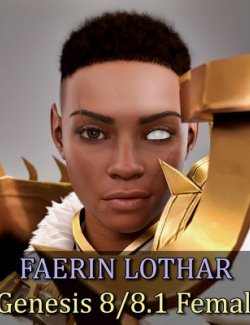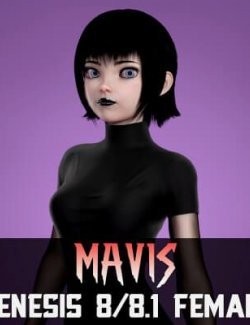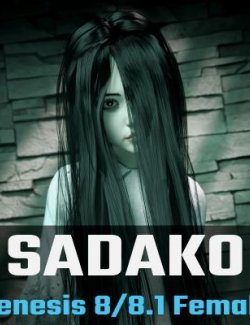Mizora from the game Baldur's Gate 3 for Genesis 8 and 8.1 Female.
This product contain:
Character:
- Mizora for Genesis 8 and 8.1 as separated scene subscene (Outfit, Wings, Tail, horns, and hair equipped)
- Mizora Body and Head Morphs apply and remove preset (Morphs: DUM Mizora Head / DUM Mizora Body)
- Mizora Ears Morph apply and remove preset (Morph: DUM Mizora Ears)
- Mizora Teeth Morph apply and remove preset (Morph: DUM Mizora Teeth)
Demon:
- Horns
- Tail (Rigged with 10 bones)
- Wings
(The wings have two bones of each side for rotation and adjustment, and "Left Wing" and "Right Wing" morphs to open and close, settings from -100% up to 100%)
Hair:
- Mizora Eyebrows (They fit over the textured eyebrows)
- Mizora Hair (Hair + Headwear to fit with the horns)
Material:
- Apply Skin (Eyes have emission active)
Outfit:
- Mizora Footwear
- Mizora Dress
+ Partially Dforce ("Start Bones From Memorized Pose": ON recommended)
+ Bones on the dress front and back, + Bone on the Apron to help with Dforce)
+ Bones on the Cloak
Dress Materials:
The dress materials are to hide every part and then an extra option to show all (as show on some of the promos)
- @Show All
- Hide Apron
- Hide Belt
- Hide Cloak Fur
- Hide CloakJewelry
- Hide Collar
- Hide Dress
- Hide Necklace
- Hide Sleeves
Everything comes with 4K high quality textures to enhance your renders.
Install directory:
People/Genesis 8 Female/Characters/Dumitas/BG3/Mizora
The file comes ready to install using Install Manager to make it easy to uninstall or change location, you can also install it manually using free tools such as 7-Zip. (Install Manager Guide : https://www.renderhub.com/forum/4129/daz-how-to-use-install-manager-dim )
If you notice any errors or have any suggestions, feel free to send me a direct message. I'm always available to respond and will do my best to address any issues. Thank you for your input!