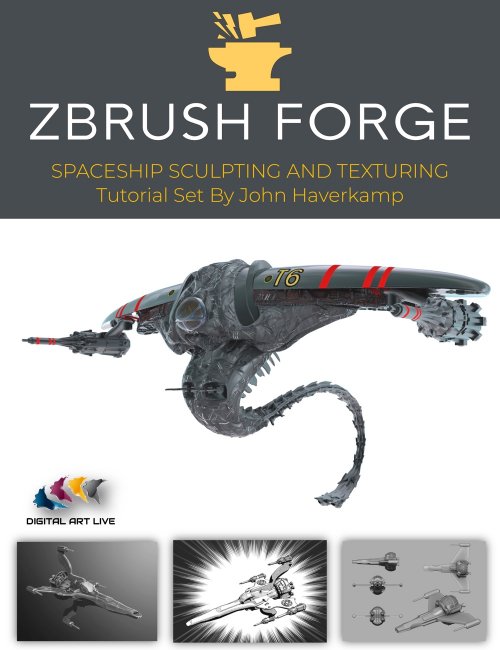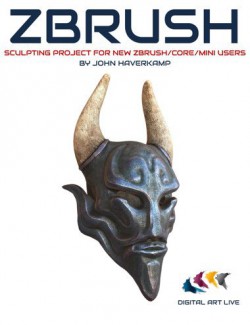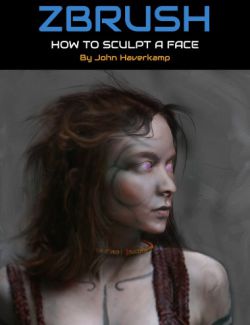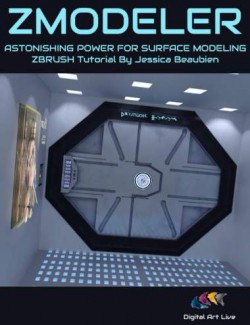Was designing a spaceship the real reason you got into 3D? Many of us did, as we didn’t quite have the sticking power at physics to become real rocket scientists!
Making a good spaceship is the hard part. Inventing a spacecraft that people really believe exists and has an identifiable purpose and, above all, looks "cool" is where your talent and artistry come into play.
ZBrush: Sculpting and Texturing Spacecraft Tutorial Set is an 8-hour tutorial that utilizes ZBrush to model a number of spaceship designs. John Haverkamp will walk you through his processes of design and sculpting to accomplish some eye-catching spacecraft hardware. He'll finally texture the ships with Substance Painter.
ZBrush is a wonderful sculpting tool for modeling, texturing, and painting. It's great for creating high-res models for 3D characters, clothing content, and props for illustration, games, movies, and animations.
However, the learning curve can appear dramatic and the interface can be daunting to new users.
Studying ZBrush can be overwhelming if you don't have the right steps to follow. There are many questions to answer and decisions to make. It's easy to spend a long time struggling to sculpt content, only to find out that you haven't handled your geometry properly.
Who is this tutorial set for?
- New ZBrush users struggling with the interface
- Existing ZBrush users wanting to sharpen their skills with a live group
- 3D artists wanting to model content to sell
- Character creators needing guidance on anatomy for realism
ZBrush: Grow with these Learning Points
John will help you to:
- Navigate you past the technical tangle and get you sculpting!
- Learn the ZBrush "lingo" or terminology
- Simplify what you need from the interface
- Focus on the essential brushes
- Provide you with a collection of tips to manipulate your meshes faster
- Understand muscle structure and anatomy to create believable characters
- Create hard-bodied props
- Handle your geometry with confidence
- Understand layers, Dynamesh, and the extract tool
- Figure out Deformation, Panel Loops, and Polygroup
- Learn Alphas, Subtools, Masking, and Transformation tools
- Be alerted to new features and functions in ZBrush that will make your sculpting life easier
- Learn to detail skin or other surfaces for realism
John Haverkamp: Proven Experience with ZBrush
John Haverkamp was born in Ohio and then moved to the pristine Blue Ridge Mountains of Virginia at a young age. There, he spent a semi-isolated childhood re-enacting the Lord of the Rings and being corrupted by Dungeons and Dragons. Always with the fondness for the fantastical and medieval, art school drove him deeper into Luddite territory by granting him the skills of a traditional metal-smith. This meant post-college jobs making copper fountains, welding and steel fabricating, casting and finishing bronze sculptures, and working for an architectural blacksmith throughout his twenties.
Digitally, John got sucked into cyberspace and the arcane mysteries of 3D studio max. The perfect software match for John was Zbrush, which he discovered over 12 years ago. Now, he teaches digital arts and ZBrush, constantly endeavoring to improve his craft as a digital sculptor and visualizer through personal work, illustration, and indie game projects.
What's Included and Features
- ZBrush: Sculpting and Texturing Spacecraft Tutorial Set: (.MP4)
- Four MP4 video files with total running time of 7 hours and 50 minutes.
- Each video is searchable on any keyword or phrase spoken in the tutorial and captions are optional for each recording.
- Video 1:
- Total Running time 2 hours
- ZBrush explained and ZBrush Basics
- The overall sculpt technique with the paint over process
- Adding and Subtracting: standard brush, clay build-up brush, and dam standard brush.
- Smoothing and trimming: smooth brush, trim dynamic brush and trim curve brush
- Use of the move brush, move topological brush, and snake hook brush.
- Spaceship body ship design and sculpting
- Design considerations
- Blocking out forms with dynamesh and basic sculpting brushes
- Video 2:
- Total Running time 2 hours
- Polygrouping for panel-loops with an eye toward design
- Panel-looping
- Refining the panels with polish functions and by hand
- The Details
- Using shadowbox to create basic shapes
- Zremesher and retopo to build low poly insert meshes.
- Video 3:
- Total Running time 2 hours
- Setting up custom insert meshes
- Detailing with insert meshes
- Using curve functions with insert meshes
- Video 4:
- Total Running time 1 Hour 50 Minutes
- Making custom greeble alpha's
- Lightbox texturing
- Using Zbrush's automatic UVW to create greeble detail.
- Rendering materials
- Texturing with Substance Painter
- Final image compositing in Photoshop
Install Types:
DazCentral, DIM, Manual Install