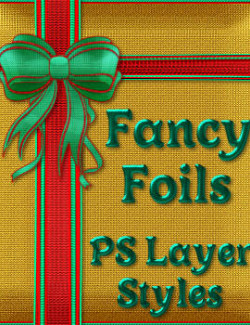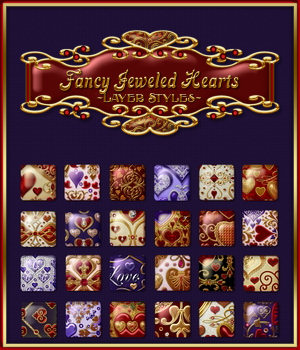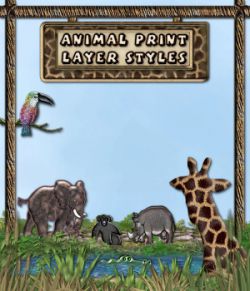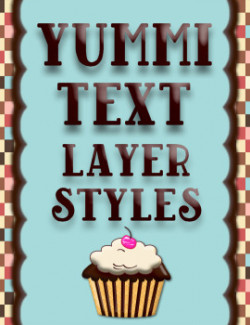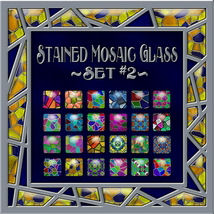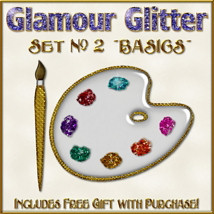--This PS Layer Styles Set is for those of you who have been asking me for GEL PS Layer Styles! (finally)
--You can use these layer styles on many components for your scrapbook layouts as well as your web or print designs! (fonts, brushes, shapes, dingbats,etc.)
--Several of them have large drop shadows and outer glows in order to enhance the look of the gel. Make sure you leave enough room for these on your page-since you don't want the glow or shadow getting cut off at or around any of the edges. Of course, you can always just open up the layer style and turn off the glows and shadows by clicking the 'eye' next to the effect inside the style. Layer styles can be adjusted to meet your needs-that is what makes them so versatile!!
--Don't be afraid to play around with these styles! Some of the effects look best with two or more layers combined-and they will also look different depending on what kind/color of background you use. (several of the thumbnails show this for you)
--These styles work best when your image is 300 dpi.
--These styles were created in PS CC 2020 but should work in any version of Photoshop. (or even PS Elements 7 and Above)
--Fat or large fonts/images will give the best results.
--You will receive one .asl file (layer styles file) that contains all 24 GEL PS Layer Styles.
--ENJOY!
Software: Photoshop