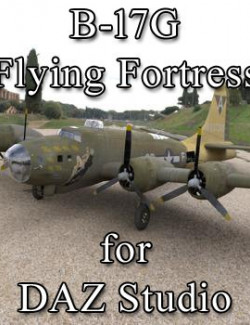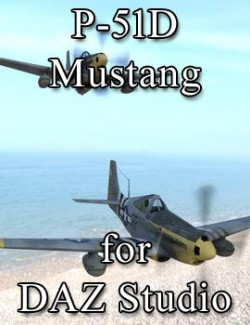The Steel Bird preview image 0The Steel Bird preview image 1The Steel Bird preview image 2The Steel Bird preview image 3The Steel Bird preview image 4The Steel Bird preview image 5The Steel Bird preview image 6
This item is somewhat of a DC3 or a C47. It is high detailed and some parts can be animated like the original : propellers, landing gears, tail, wheel, elevators, rudder, flaps, doors, ailerons, wheels etc... Two versions of the propellers are modeled : a standby Left and Right (which can be twisted) and a "running propellers" to simulate the action. High resolution maps give you the opportunity to paint your own model. The scenes of most of the promos are included only for the DAZ Studio Users.
What's Included and Features
- SteelBird (.DUF, .CR2 and .OBJ)
- Moving Parts:
- Twist RearWheel
- Turn TailWheel
- Set Wings Flaps
- Set Main Flaps
- Set All Flaps
- Run Right/Left Propeller
- Run Both Propellers
- Right/Left Landing Gear Up/Down
- Landing Gear Up/Down
- Move Rudder
- Move Elevators
- Move Ailerons
- Open/Close Door
- Default Settings:
- Right/Left Propellers selected
- Running Propeller unselected
- Civil Materials
- Moving Parts:
- 2 Texture Options:
- Civil Materials
- Military Materials
- Sceneries: (.DUF only)
- HereWeGO
- LandingSoon
- MotorCloseUp
- OutOfaLegend
- Waiting
- Stand (.DUF, .CR2 and .OBJ)
- Textures Include:
- 1 Texture Map (512 x 512)
- 5 Texture Map (1500 x 1500)
- 4 Texture and Specular Maps (2048 x2048)
- 53 Texture, Specular and Reflection Maps (4096 x 4096)
- Texture Templates available through the Product Library
- DAZ Studio Material Presets (.DUF)
- Poser Material Poses (.PZ2)
- Poser Material Presets (.MC6)
Notes
- This product includes:
- 1 DSON Core Installer
- 1 Poser Core Installer
Compatible Figures:
No
Compatible Software:
DAZ Studio 4.7, DAZ Studio, Poser
Daz3d
Where to buy:
https://www.daz3d.com/the-steel-bird