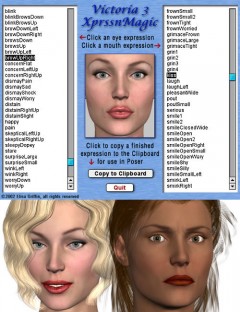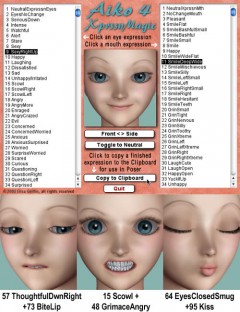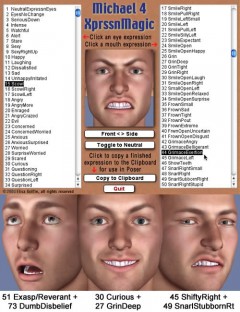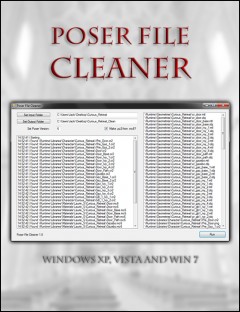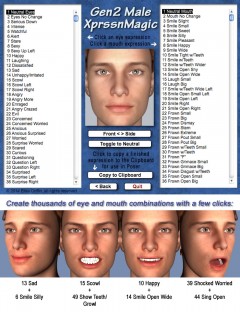You must own DAZ's Aiko 3 with morphs (not Aiko3LE) to use Aiko3XprssnMagic.
Make your Aiko 3 characters stand out from the ordinary! Instantly preview and compare high-quality expressions in the free-standing Aiko3XprssnMagic program. Then simply press the 'Copy to Clipboard' button, select a Aiko3 figure's head in Poser, and paste.
- Required Products
- Aiko 3 Morphs and Maps
- Notes
-
- This product includes:
- 1 DSON Core Installer
- 1 Poser Core Installer
- 4 General Installers
- This product includes:
- Compatible 3D Figures
- Aiko 3
- Compatible 3D Software
- DAZ Studio 4.6, Poser
- What's Included & Features
- Features
- Copy into Poser the morph dial settings from any combination of 56 eye and 79 mouth poses.
- Includes INJ/REM pose files to inject 15 custom mouth and tongue morphs into Aiko 3 for use with Aiko3XprssnMagic
- No face-shaping dial settings are included in the expression files - so applying one of the expressions won't overwrite the figure's existing settings.
- Since the expressions are composed of individual dial settings, you can further customize them, then save as .fc2 or .cr2 files in the Poser library for future use.
- Neutral and No-Change options are included, allowing you to change eye and mouth expressions independently when preferred.
- The morph information includes a Linear interpolation setting, so the expressions can be easily used in animations.
- Includes an illustrated User Guide in Adobe Acrobat format, with advice for creating and using expressions.
- DAZ Studio XprssnMagic Importer script
- PC, Mac and Shockwave versions
Compatible figures:
Daz3d
Where to buy:
https://www.daz3d.com/aiko3xprssnmagic