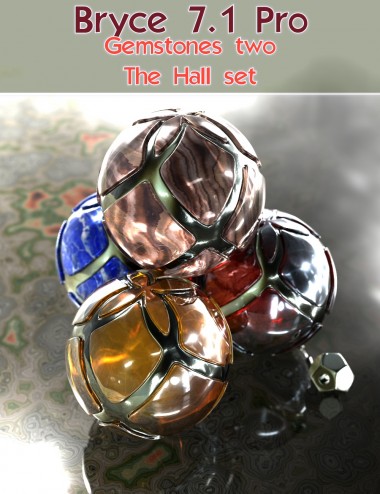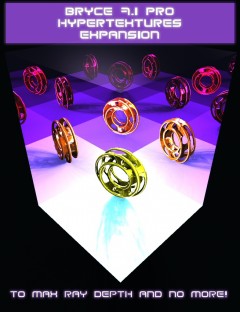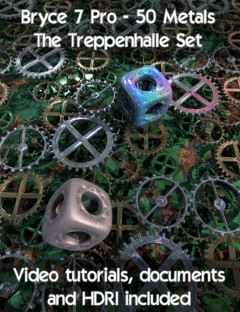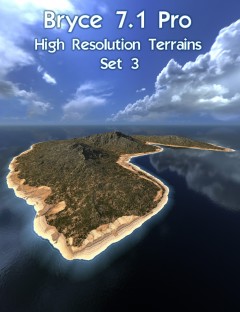What's so funky about it? Shapes with surfaces that are infinite bending like Moebius loops. Shapes made up of several intertwining sub-shapes. Mind boggling shapes not found in nature, difficult to imagine, Escheresque yet no illusions - these are real 3D objects.
The metals are amazingly amazing, again not easily found in nature and fitting perfectly to the almost impossible shapes. Many of them make use of incredibly high values which Bryce can be coerced to create if known how. With the HDRI that comes in three flavors, these metals look even greater.
Four scene files (each one explained in a separate video), a video showing how such shapes can be created and another video showing how to UV map in Bryce are included at no additional costs. And yes, another video showing you some secrets of IBL.
- Notes
-
- This product includes:
- 1 Bryce Installer
- This product includes:
- Compatible 3D Figures
- No
- Compatible 3D Software
- Bryce
- What's Included & Features
-
- Bryce 7.1 Pro - Fifty Funky Shapes and Fifty Funky Metals:
- 1 Objects Library (.OBP) with 50 Shapes.
- 1 Materials Library (.MAT) with 50 Materials.
- 1 HDRI in 3 flavours: (.HDR, .MOV, .TXT)
- 1 low resolution 1280 pixel diameter angular map,
- 1 high resolution 3840 pixel diameter angular map,
- 1 specular convolved 800 pixel diameter angular map,
- 1 QTVR interactive movie showing the scene in the HDRI in context,
- 1 text file about the HDRI.
- 5 Scene Files: (.BR7)
- 1 Basic Setup,
- 1 Advanced Setup,
- 1 RTR scene (ready to render),
- 1 Making more of materials,
- 1 Material default scene.
- 4 Scene Videos: (.MP4)
- 1 for scene Basic Setup (6:53),
- 1 for scene Advanced Setup (12:00),
- 1 for RTR scene (9:34),
- 1 for Making more of materials (5:53).
- 3 Tutorial Videos: (.MP4)
- 1 IBL Specular and IBL Soft Shadows (12:50),
- 1 Making the test shape (11:34),
- 1 UV-mapping the test shape (10:57).
- 1 Object (.OBJ), Test shape from video.
- 1 UV map (.JPG), Test UV map.
- 3 PDF Documents:
- 1 where content belongs,
- 1 how to swap an HDRI in an existing scene,
- 1 Gallery showing all 50 metals rendered.
- Bryce 7.1 Pro - Fifty Funky Shapes and Fifty Funky Metals: