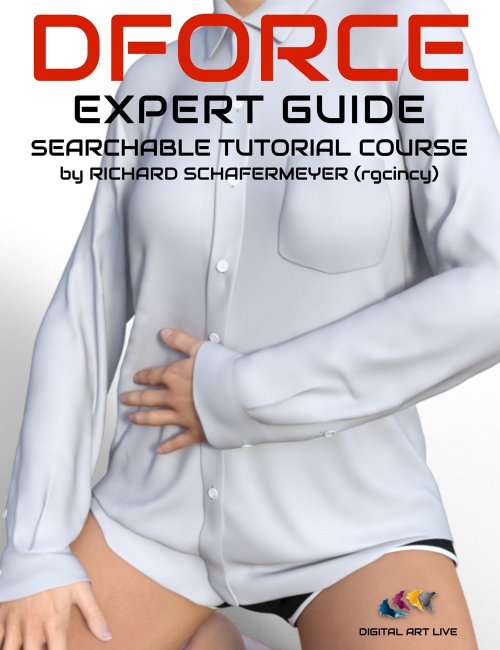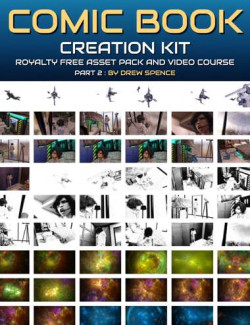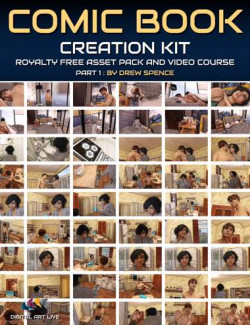"How do I successfully add dForce modifiers to hair or clothing to get that elusive realism?"
If you are a content creator, getting a complete understanding of dForce is one of the holy grails needed to create attractive content to customers.
Everyone wants dynamic, realistic clothing or hair and there is an expectation to see real folds, real creases and real draping for content.
"How can I extend the use of dForce to add realism to scenes and environments?"
If you are an artist, you may want to have your scenes "more lived in" and discover other extraordinary uses dForce has in DAZ Studio. You may want to convert older clothing assets to use dForce.
But dForce can be tricky. By its very nature you need to run a ton of simulations to understand it, adjust it, let alone apply it to your content.
Once you understand dForce and can successfully apply it to your content, you are in a pole position as a vendor or artist.
Richard Schafermeyer presents this nine tutorial video course who is an expert on the dForce engine. He has helped many artists in the DAZ forums understand and explore dForce's capabilities. Richard gives a solid foundation for the dForce basics and goes over all of the surface parameters in depth before going onto more advanced topics. This course is suitable for both beginners and more advanced users of dForce.
Total video content running time is over 15 hours.
The video course is organised into nine sessions with an assignment set at the end of each video, reinforcing the learning process.
Included in this product is the ability to search the entire video library for any keyword or phrase spoken during the recordings.
During the course what will you learn?
- Purposes /uses for dForce (many more than you think!)
- dForce fundamentals : parameters explained in detail
- dForce combined with weight mapping
- Creating animations with dForce
- Clothing - Pants, Skirts and Shirts
- Clothing - Accessories
- Converting legacy clothing for dForce
- Wrinkles, folds, puffy sleeves
- Details in clothing realism that aren't thought about
- dForce hair and fur
- Preparing legacy hair for dForce and applying it.
- dForce scene props caves and landscapes
- Realistic environment elements : footsteps, ploughed fields, roughness
- Character skin deformations
- dForce Interactions - object with self
- dForce Interactions - object with others
- Posing a character that includes dForce content
- Learning how to troubleshoot dForce explosions
- Additional tools to solve problems/create effects : push modifiers and mesh grabber
- Using dForce to create special effects; footsteps, indentations, ocean waves
- Other tools to look at : dForce magnet, ghost dynamics
Searchable Video Sample : for example search for the word "stiffness"
About the presenter: Richard Schafermeyer (rgcincy)
Rich Schafermeyer is a long-time 3D artist and programmer. He got his start with the original Poser and Bryce 3D. In 2001, he wrote his first 3D modeler that evolved into the still available Shape Magic. He began to use Daz Studio in 2012. With a research and engineering background, the physics of dForce grabbed his attention! He decided it would be helpful to others if he shared his learnings and has frequently done so in the DAZ forums.
What's Included and Features
- dForce Expert Guide : Tutorial Course by Richard Schafermeyer
- The nine videos include six sections of content and class member homework reviews and questions
- Section 1 - dForce basics and foundation
- Overview of dForce GUI
- Adding a custom menu for better workflow
- Gravity and anti-gravity
- Zero gravity
- Helper objects : primitives, props or other meshes
- How helper objects are used
- Surface parameters in depth
- Expansion-contraction ratio
- dForce stiffness springs
- Mesh with trigons
- Bend stiffness
- Stretch and bend stiffness
- Shear stiffness
- Bend - Stretch - Shear Stiffness
- Buckling stiffness
- Buckling ratio
- Density
- Combinations
- Weight maps
- Homework assignment : easy and hard levels
- Section 2 - Clothing Part 1
- Dealing with non-dForce clothing and how to convert it
- Clothing layers, posing and pinching between body parts
- Case study of dForce clothing : casual outfit for Genesis 8 by Esha
-
- Tank top
- Pull over
- Leggings
- Puffy sleeves
- Case study of a PC+ product by Ravenhair
- Dealing with strap, buckles and loops on clothing
- Examining buttons with rigid follow nodes
- Adding rigid follow nodes
- Case study of Aave Nainen's Precocious dress
- Adding a dForce modifier
- Handling clothes with trigons
- How to correct with simulation settings
- How to correct with bend stiffness
- Case study of loose fit clothing
- Scale change experiments
- Big scale change effects
- Case study : puffy sleeves and pants
- Skin tight clothing - altering to add folds and creases
- Case study : socks
- Add drooping, creases, gaps
- Use dForce for a more lifelike appearance
- Looking at Add-on modifiers
- Add-on modifier example : shirt
- Add-on modifier example : necklace
- Section 3 - Clothing Part 2
- Continuing to look at add-ons but now for custom props/clothing
- How to create a cylinder add-on
- How to convert older clothing to use dForce
- Tank top example
- Jeans example
- Drooping clothes
- More classic clothing
- Men's swimsuit
- Women's swimsuit
- Shirt with buttons
- Simulating a hoodie with a wind node
- Clothing accessories
- Cowboy hat
- Belts and belt loops
- Corded necklace
- Necklace chain
- Shoe laces
- Continuing to look at add-ons but now for custom props/clothing
- Section 4 - Hair and Fur
- Types of hair for DAZ Studio
- dForce Strand Hair
- Strand hair with Cloth dForce
- dForce-ready hair
- Classic hair
- Bold hair
- Desideria hair
- Moving hair with magnets and helper objects
- Case study - Sonia Hair
- Case study - Kyle Hair
- Adding a hat to hair
- Hair spreading on water
- Hair laying over chair/couch
- Furry creatures! Camel and Grizzly bear
- Section 5 - Various topics
- Skin indentation
- Body depressions
- Cave creation
- Stalactite/Stalgmites
- Water waves
- Creating terrains with dForce
- Plowed field
- Section 6 - Additional topics
- Footsteps in snow, sand and mud
- Vehicle tracks
- Lived in couch cushions
- Seat belt
- More surface waves : shoreline and splash rings
- Face punch
- Hair lift
- Video 1 : 1 hour 43 minutes (.MP4)
- Video 2 : 1 hour 41 minutes (.MP4)
- Video 3 : 1 hour 55 minutes (.MP4)
- Video 4 : 1 hour 43 minutes (.MP4)
- Video 5 : 1 hour 43 minutes (.MP4)
- Video 6 : 1 hour 39 minutes (.MP4)
- Video 7 : 1 hour 34 minutes (.MP4)
- Video 8 : 1 hour 38 minutes (.MP4)
- Video 9 : 1 hour 24 minutes (.MP4)
- Documentation: (.PDF)
- Section teaching notes straddle videos in some cases and excludes Richard's mentioned scene files.
- Section 1 Notes : 8 page teaching notes, including questions, homework assignment and content resources
- Section 2 Notes : 6 page teaching notes, including questions, homework assignment and content resources
- Section 3 Notes : 7 page teaching notes, including questions, homework assignment and content resources
- Section 4 Notes : 8 page teaching notes, including questions, homework assignment and content resources
- Section 5 Notes : 6 page teaching notes, including questions, homework assignment and content resources
- Section 6 Notes : 4 page teaching notes, including questions, homework assignment and content resources
- dForce Guiding Thoughts : 2 page conclusion for the course with recommended approaches for dForce learning.
- dForce Spring Structure : 18 page guide on stretch, shear, bend and buckling stiffness spring structure
Install Types:
DazCentral, DIM, Manual Install