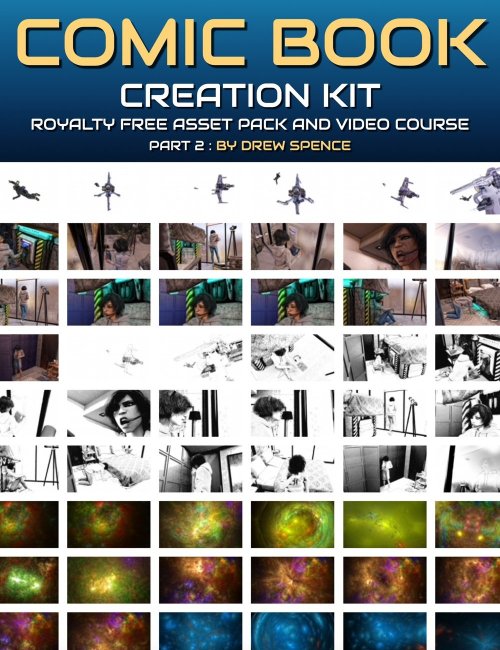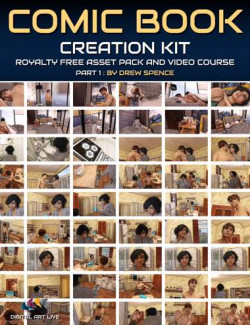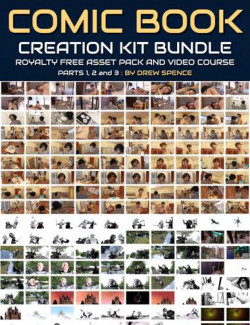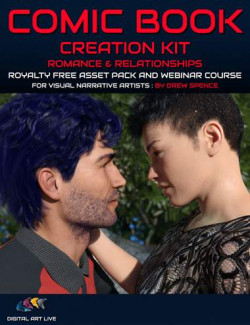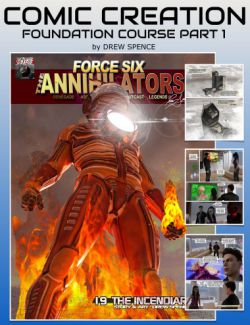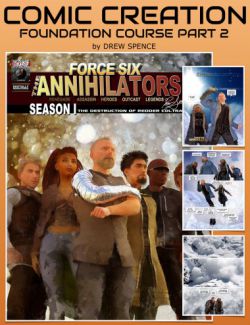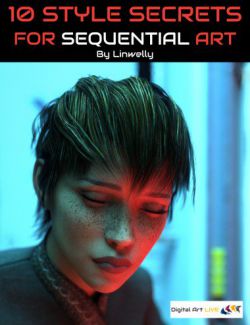A comic book is a powerful medium of expression that speaks to a wide variety of ideas and emotions across all genres. DAZ Studio is a great tool to generate renders for your creating comic book artwork!
However, it can take a great deal of time in building and rendering those scenes. The Comic Book Creation kit saves you time and energy in providing you with over a hundred renders ready to select from and build your own comic book. This kit includes an extensive video course of 3.5 hours of instruction and insights on composing your comic by Drew Spence, a professional comic book artist.
The artwork in this kit is royalty-free - so you are free to create and publish your own stories with this kit.
The asset packs in this product contain over 400 PNG images for building sci-fi scenes.
- Sci-fi rendered characters, props, and backgrounds
- Renders in portrait, hand-drawn, line, and sketch styles
Drew teaches you how to use and arrange the elements of a comic book:
- Panels
- Lettering
- Word/Thought balloons
- Captions
- Sound effects
- Panels
- Borders
- Gutters
He shows you how to...
- Map a story structure onto a comic book layout
- Show, rather than tell a dynamic story
- Progress and express characters through their story arcs
- Create strong visual appeal
- Gain a comic book style that fits your story
- Comprehend comic book elements and use them to your advantage
- Compose comic book elements with confidence
- Master composition of characters in a shot (for a panel)
This course is for you if you are...
- Overwhelmed with the prospect of creating a comic book
- Wanting to add extra impact or emotion to your visual story,
- Needing a comprehensive understanding of comic book elements in all their varieties and how to use them effectively.
- Having challenges in using composition for comic book elements
- Wanting to experiment with comic book creation without having to render scenes yourself.
This is Part 2 of a 3 part Course. There's also a bundle version available.
Searchable Tutorials
This product includes MP4 videos and hosted searchable tutorials allowing you to jump to points in the tutorials on any keyword/phrase spoken during the sessions. Here's a sample:
Software Recommended for this Course
- Comic Life 3 - inexpensive software for MAC/PC to assemble and compose your comic
- Photoshop (or GIMP) - for styling and/or for assembling your comic book
- DAZ Studio - many references are made to DAZ Studio throughout the course since all the assets included are rendered with this.
Content
Session 4: Panels and Pages
- Layouts and logic
- Composition within panels
- Thumbnails, scripting, and scribbling
- Notes, ideas, and pre-planning
- Drew's top 10 tips on layout and design
- Flow as we know it
- How are your hooks? Leading the reader
- Composites
Session 5: Shooting your Shots
- More on panel and page planning
- The "information dump" problem and how to overcome
- Camera shot types: Establishing, wide, low, high, level, eye level
- Single shot, two shot, close up, close in, zooming in/out, full body
- Aerial, worm's eye, leaning eye angle, leading frames, over the shoulder
- First-person POV, fourth wall breaks, multi-shot, animated action panels
- Partial panels, in-panel overlaps, out panel, no panel
- Mixed media, motion blur, 4th wall special effects
- Gutter effects
About Drew Spence
Drew Spence is a graphic comic writer and illustrator from the United States. He creates under the title of The Dynamic Universe, which published the digital comics Force Six, The Annihilators, and Killer Butterfly. He has combined his music and video into several works including Mark of the Griffin, which is both a graphic novel and web series. These comics are available in digital format on ComiXology and in print from Indy Planet. He is part of the instrumental group Fallout Shelter which provides the soundtrack.
Drew is a graduate of Stony Brook University with a Bachelor of Arts degree in Fine Art and holds various certificates – from graphic arts to web design. He currently lives on Long Island, New York and produces his work from the aptly named Fallout Shelter Studios, where he crafts crafty and clever comics using CGI and photorealistic image manipulation.
What's Included and Features
- Comic Book Creation Kit: Designing and Expressing Visual Stories (Part 2)
- Video 4: 1 hour 45 minutes (.MP4)
- 00:00 Review of course so far
- 00:02 Critique of a comic book created with the Kit
- 00:04 Transformation of characters - sudden reversals
- 00:07 High ideas for stories: story, script, speeches, images, and pages
- 00:09 Your world view/attitudes seep into your stories
- 00:13 How your 3D content influences your stories
- 00:17 Page-level composition of elements
- 00:20 Struggling with assets: composites can be quick wins
- 00:23 Composite case study: linking panels with visual cues
- 00:26 Think on-page levels for composition
- 00:29 Faster ways to composite your pages
- 00:32 The “flip test” - how does the flow of pages go?
- 00:35 Panel arrangement example in Photoshop
- 00:37 Rough sketching in panels as placeholders
- 00:40 Planning panels and labelling rough elements ready for the artist
- 00:43 Laying out a story in thumbnails or scripts.
- 00:47 Relationships are independent of the settings
- 00:50 Running a persistent motif or element throughout a story
- 00:52 Consuming media to create a library in your mind and anticipate what the market wants
- 00:55 Visual story flow and progression example
- 01:00 Ten top tips on panel layout and design
- 01:05 Turn pages and look for trends and consistency across the book
- 01:08 Flip test case study
- 01:11 Drawing from your own experiences to enrich story relationships and quirks for your story
- 01:15 About antagonists in a story
- 01:18 This session's homework: telling and not showing - page and panel layouts. Bookends.
- 01:24 Sci-fi asset pack review
- 01:27 Explosions and fractal abstract elements
- 01:29 Photoshop - building space scenes
- 01:33 Story building - a multitude of outcomes from the asset pack
- 01:37 Panel layout on a page - potential approaches to the homework
- 01:42 Expressions for characters.
- 01:45 End
- Video 5: 1 hour 44 minutes (.MP4)
- 00:01 High concept, Main Concept, The formula, and The Script
- 00:03 Worldbuilding, Character Study and Info Dump
- 00:06 The info dump problem
- 00:09 What’s the solution for getting through “quieter” parts of a visual story?
- 00:13 Does everything need to be shown?
- 00:16 Character relationship tips: resonating beyond the scene
- 00:19 Has there been a growth journey for your character?
- 00:22 Listen to your instincts
- 00:27 Camera angles and panel examples.Establishing shot
- 00:30 Wide shot
- 00:31 Low angle / Hight angle
- 00:33 Head level (side view)
- 00:35 Eye-level
- 00:37 Two shot
- 00:39 Close in
- 00:43 Close-ups (headshots)
- 00:45 Zooming out (multi-panel)
- 00:47 Aerial shot
- 00:50 Leaning eye angle
- 00:53 Leading frames (panel in the panel)
- 00:55 Over the shoulder
- 00:57 Point of view
- 01:00 Case study: fight scene
- 01:03 3rd person back view
- 01:06 Animated action panels
- 01:09 Partial panels
- 01:12 Realistic camera angles
- 01:14 Layered rendering styles
- 01:17 About motion blur
- 01:20 Character reactions: Interactive fourth wall
- 01:23 About consistent gutters
- 01:26 Homework review: Tiffanie’s choices
- 01:30 Homework review - comic book example 2
- 01:33 Homework review - comic book example 3
- 01:36 Homework for this session
- 01:39 Conclusion
- 01:41 Closing comments
- Documentation: Guide to Session 4 (.PDF)
- Script template
- Recommended software and resources
- Assignment for session
- DAZ studio assets used in session 1 class
- Documentation: Guide to Session 5 (.PDF)
- Recommended software and resources
- Assignment for session
- Content Pack for Session 4 (.ZIP)
- 420 PNG assets: sci-fi rendered characters, props, and backgrounds
- Renders in portrait, hand-drawn, line, and sketch styles
- Guide to session 4 including resource (PDF)
- Content Pack for Session 5 (.ZIP)
- PDF guide - 22 techniques that work beyond camera shots and panels
- Panel techniques use in comic books
- Mixed media
- Composite renders
- Motion blur
- 4th wall
- Object echoes
- Guide to session 5 (PDF)
- PDF guide - 22 techniques that work beyond camera shots and panels
- Student comic book example "Where are you baby?" by Haunt Rama (.PDF)
- Comic Book example created with the assets in this product
Install Types:
DazCentral, DIM, Manual Install