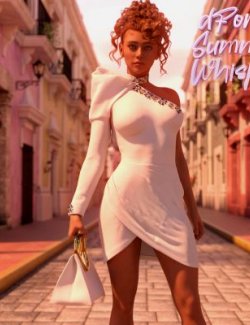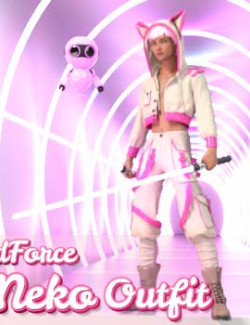This Outfit consists in:
The Dress:
This exquisite dress is an elegant one-shoulder design in a stunning white color (plus 25 more to choose from). The long sleeve on the right arm adds a touch of sophistication. The asymmetrical neckline and diagonal cut across the torso create a striking and unique look, with the fabric gathering at the right side of the waist for a beautifully draped effect. There’s a diagonal embellishment running across the torso and neckline. It features green and blue gemstones, adding a touch of glamour to the ensemble. The skirt features an irregular hemline, with a shorter length on the right side that elongates towards the left, giving the dress a dynamic and eye-catching silhouette. Overall, this dress is a truly remarkable and one-of-a-kind piece that is sure to make a statement at any event.
- 26 colors available
The Clutch:
Indulge in the timeless elegance of this minimalist clutch, which showcases a sleek and modern design. The trapezoidal shape exudes sophistication, while the addition of a striking gold circular handle elevates its allure, creating a touch of luxury. Furthermore, the petite square-shaped clasp on the front adds a charming detail, completing the luxurious aesthetic of the clutch.
- 26 colors available
- 8K UV Map
If you prefer, you can use material zones:
- 5 for the dress + 2 Diamonds
- 5 for the Clutch
This Product also contains:
- Left Hand Pose (You may need to turn limits off)
- Clutch parented to L Hand
- Right Hand Pose (You may need to turn limits off)
- Clutch parented to R Hand
Shoes visible in renders aren't included.
*** IMPORTANT NOTE ***
This Outfit uses RIGID FOLLOW NODES
Before you hit the DFORCE simulation button, remember to HIDE all the props parented to the Rigid Follow Nodes or you will get explosions.
Diamonds are Instances from the "Master". To hide or to change materials to all of them at once, just hide/select the "Master".
When the simulation has finished, you may need to rearrange the position of the Rigid Follow Nodes. You can also scale them.
Compatible figures: Genesis 9
Software: Daz Studio 4, DAZ Studio 4 With IRAY