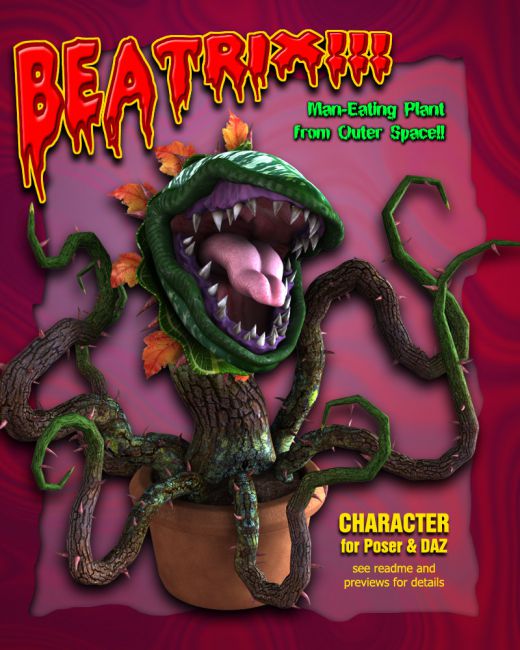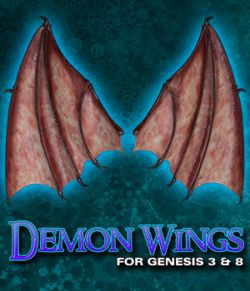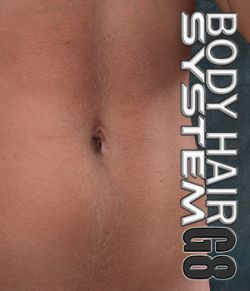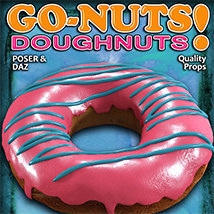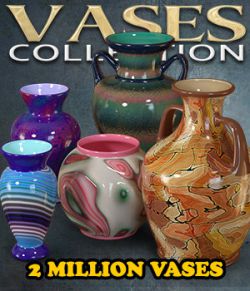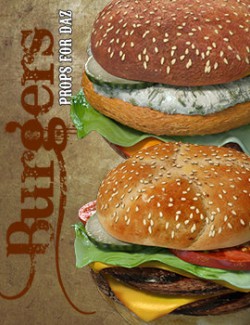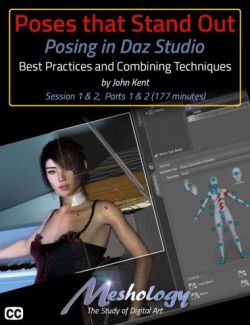Beatrix is a man-eating plant monster from outer space! An amazing fully featured character figure for Poser and DAZ Studio.
Beatrix has a complete skeletal rig (151 bones) and a wider array of face morphs for facial expression.
Using Beatrix is as easy as using any other character in poser or daz, so if you have any experience with those programs you will surely start posing Beatrix like a master in no time.
All 7 limbs (roots) have about 20+/- bones so you can get any desired pose or grab things and people just by moving the rotation dials.
Included are also a variety of alternate textures and materials for the head and the leaves so you can change the plant's appearance as you see fit.
You will also find some "starter" poses in the Pose folder and ZERO poses to reset all the bones at the same time and other poses inside the roots subfolder to reset individual roots, great for using a full pose as start and then reset the roots you want to adjust manually without changing how the other roots are posed.
--------------------------------------
System Requirements:
Poser 6 or DAZ Studio 3.0
NOT TESTED ON MAC
--------------------------------------
Ownership Statement:
All of this product's content was created by Exnem except for the HDR Probe images, created by Paul Debevec.
--------------------------------------
Installation Instructions:
Extract the zip-archive with your unzip program:
- Open your unzip program and press the button -Extract To-
- Select the disk and folder that contain your
Poser program.
(ex. c:\program files\Poser6\ ).
- Make sure that an option to extract full paths is selected to make sure you keep the right folder structures within your poser folder.
--------------------------------------
Usage Tips or Limitations:
To use correctly you have to follow this steps:
1) Load Beatrix Original from your figures folder
2) Load the Pot prop located in the props folder
3) Parent Beatrix BODY to the Pot prop
4) Move, Scale or Rotate the entire plant and pot by selecting the pot and using the dials.
5) Pose the roots by selecting the bones closest to the body and go up from there. Use rotation dials (start with x rotation).
6) Pose the head by moving the NECK bone with the rotation dials.
7) Apply any morphs you want by selecting the HEAD and using the morph dials.
Product requirements
- Products:
- Poser 6 and up or DAZ studio 3