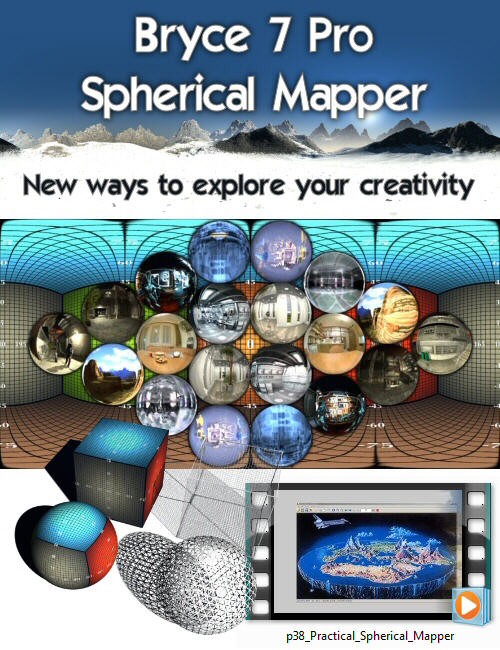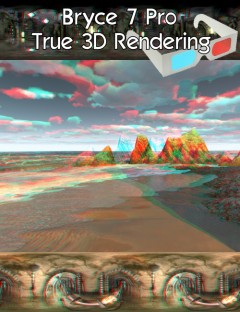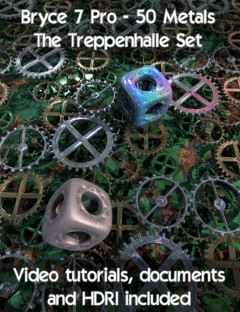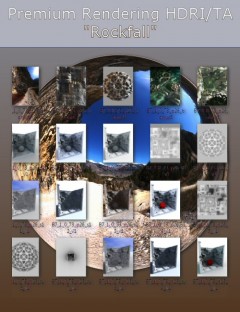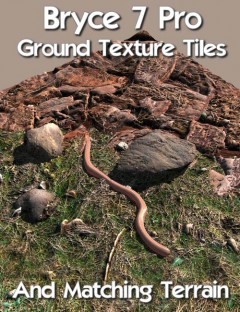Turn your Bryce scenes into spherically mapped images - for use in Bryce (and other software) as pre-rendered backdrops.
All done in Bryce, in one render, with the tools provided.
As you might expect, we don't stop there. Video tutorials and example scenes demonstrate how this technique can be used to re-map complex object geometry onto Bryce primitives, to capture procedural materials into spherical image maps and also how to go about turning your scene into a QTVR image.
For those wishing to peruse QTVR, Horo provides detailed instructions where to find the appropriate free software and how to install it on the PC (I understand it is already built into the Mac OS). A further refinement for those with a real enthusiasm for this topic is the "Virtual Tour", this element does require the purchase of another piece of software - Horo could find no free version on the web (sorry folks) - and an example of such a Tour is supplied with this product in both Quick Time and Flash (depending on what you happen to have installed or is prepared to work on your system - you can admire the results). A link list in PDF format is also provided to help you track down all the software covered in the tutorials.
This product is suitable for users who are already passingly familiar with Bryce rendering and materials. While I am reluctant to discourage anyone from purchasing this - for obvious reasons - I would not encourage Bryce novices to tackle this product without first gathering an deeper understanding of Bryce 7 Pro. To that end, please consider Bryce Mentoring DVD - Videos, Scenes and Resources and note that links are provided in the description of this product to a wide selection of free videos by us. Just to get you started.
- Required Products
- Bryce 7 Pro
- Compatible 3D Figures
- N/A
- Compatible 3D Software
- Bryce
- What's Included & Features
-
- Tools
- Spherical Mapper (.BR7)
- Orientation Tool (.BR7)
- 2 Accompanying renders (.BMP)
- Orientation Tool (.HDR)
- Longlat ref image (.JPG)
- Tutorials and examples
- 14 Scenes (.BR7)
- 14 Accompanying renders (.BMP)
- 5 Mesh objects (.3DS)
- 3 Screen shots (.JPG)
- 5 Video tutorials (.MP4)
- Link list (.PDF)
- Virtual Tours
- Quick time version
- Flash version
- Tools