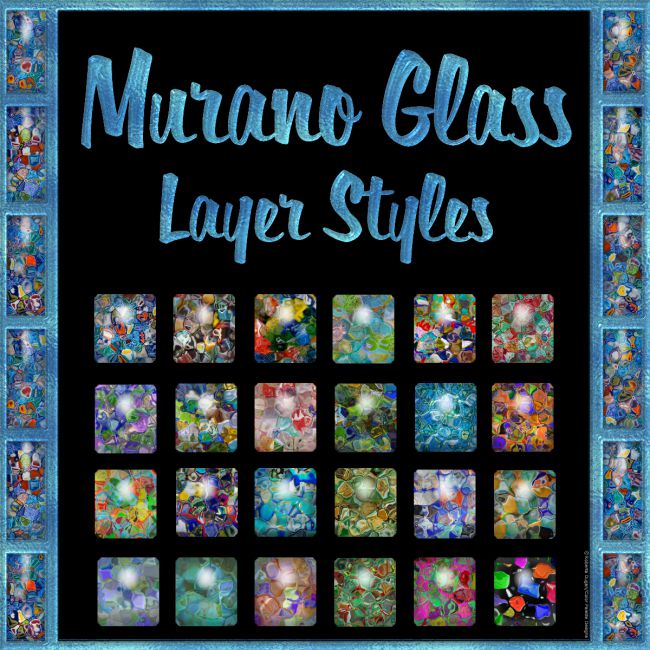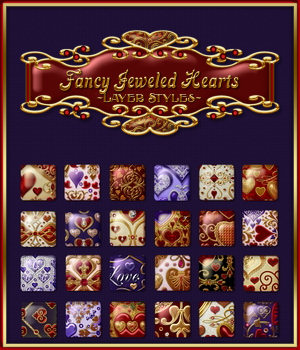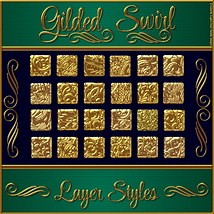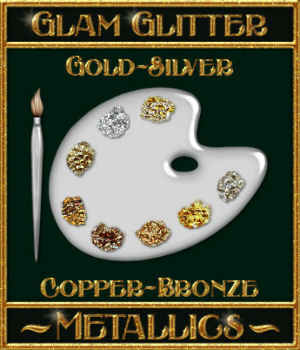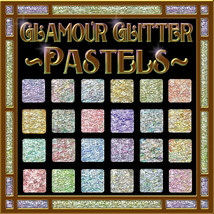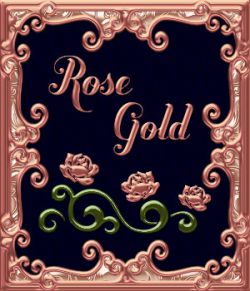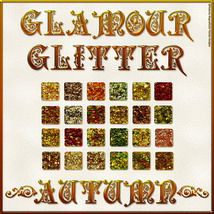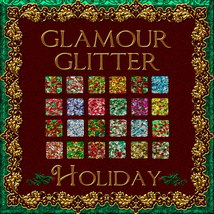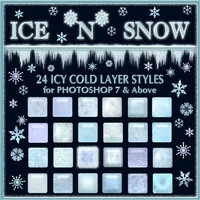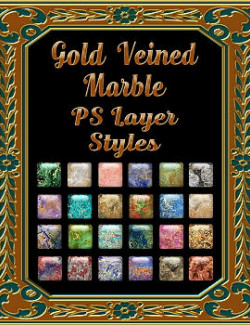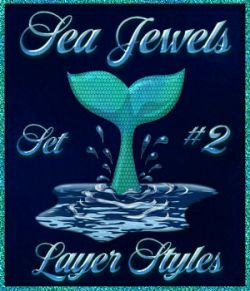This is a Photoshop styles.
Murano glass is glass made on the Venetian island of Murano, which has specialized in fancy glasswares for centuries. Murano’s glass makers led Europe for centuries, developing or refining many technologies including crystalline glass, enameled glass (smalto), glass with threads of gold (adventurine), multicolored glass (millefiori), milk glass (lattimo), and imitation gemstones made of glass.
The look of Murano Glass is quite distinctive.
Today, the artisans of Murano are still employing these centuries-old techniques, crafting everything from contemporary art glass and glass figurines to Murano glass chandeliers and wine stoppers, as well as tourist souvenirs. Secrets for some of these glass working techniques are still carefully guarded, and glass from Murano is not cheap.
In the time-honored tradition of the best glass workers in the world, Murano Glass Layer Styles are my digital interpretation of this colorful glass. These styles have been tested and or used in Photoshop 7 & Above and PS Elements 7 & Above. I designed a variety of color combinations to hopefully, meet your every need.
Create or accent sparkling, fancy glass ornaments/elements, alphas, frames, corners, charms, gems and jewels with just one or two clicks of your mouse and these new Murano Glass layer styles! You can accent fairy crowns/tiaras and nail jewels on 2D or 3D characters. They also look beautiful as a replacement for stained glass doors and window panes.
You will have everything you need to create or accent sparkling gems and jewels, scrap booking layouts, web pages, signature tags, candy wrappers, greeting cards, wrapping paper and more.
--What you will receive:
-- 24 assorted digitally created Murano Glass Layer Styles for Photoshop 7 & Above (One (#24) is transparent)
-- Please click on the thumbnails for styled examples of images and different ways to use your new Murano Glass layer styles.
-- Images/styles have been drastically reduced for example product pages.
-- For best results, start your new image that you plan to apply the styles to at 300dpi. The layer styles contain seamless patterns inside that were created at 300dpi.
Thanks for looking!
Requirements: Photoshop 7 & Above, Photoshop Elements 7 & Above