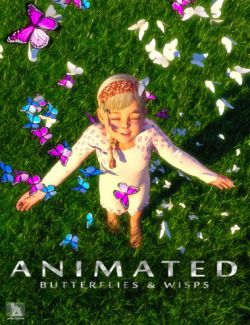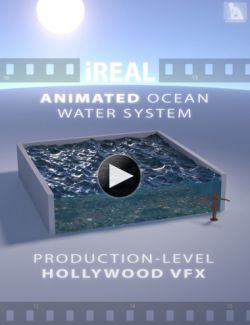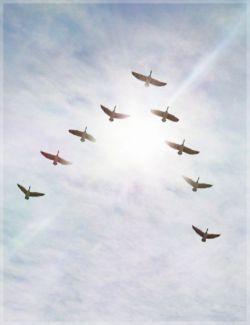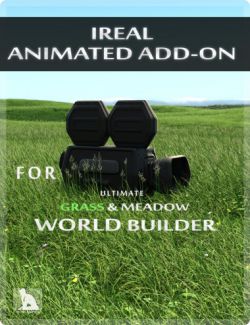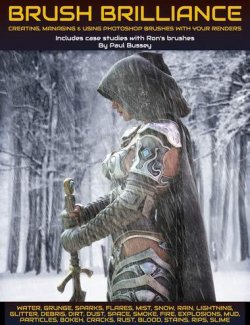Click on image to see gallery.
Warning! Some images may contain nudity and are not suitable for all viewers.
iREAL Animated Dust Particles & Bokeh preview image 0iREAL Animated Dust Particles & Bokeh preview image 1iREAL Animated Dust Particles & Bokeh preview image 2iREAL Animated Dust Particles & Bokeh preview image 3Back by popular demand, say hello to the second installment of the “iREAL” series, an easy-to-use animated VFX dust particle package for Daz Studio (designed in Iray).
Like my other iREAL products, this one is just as easy to use and even lower on computer resources (only a few thousand polygons and a couple tiny textures). Simply load the 3D dust particles into your scene and apply the aniBlocks to set them in motion. (Note, these are real 3D volumetric particles with physical geometry!... not 2D overlays). Load as many props into your scene as you need. Props can be stacked and tiled side-by-side. Color and intensity material options included. You can also modify the aniBlocks just like any other aniBlock (stretch time, cut, loop, etc.)
*Can be used for stills if desired. Simply do not apply aniBlocks.
**Animate2 Required (to animate objects)
PROMO VIDEO:
iReal Animated Dust Particles & Bokeh (PROMO REEL) from The Philosopher on Vimeo.
TUTORIAL VIDEO:
iReal Animated Dust Particles & Bokeh (TUTORIAL) from The Philosopher on Vimeo.
What's Included and Features
- iREAL Animted Dust Particles (.DUF)
- Single Layer dust particles
- Double Layer dust particles (twice as dense)
- Material Presets:
- Color: Default
- Color: Dirty
- Color: Multi
- Color: White
- Intensity: 1
- Intensity: 2
- Intensity: 3
- Intensity: 4
- Intensity: 5
- Textures Include:
- 1 texture file (52x256)
- DAZ Studio Iray Material Presets (.DUF)
Notes
- This product includes:
- 1 DSON Core Installer
Compatible Software:
DAZ Studio 4.9
Install Types:
Daz Connect, Install Manager, Manual Install
Where to buy: Daz3d
Publish date: March 20, 2017