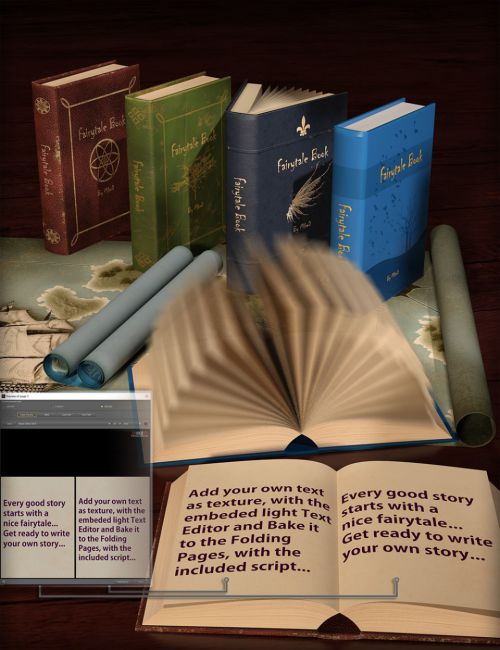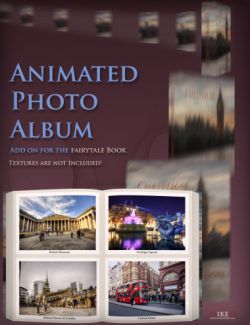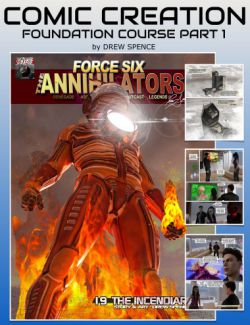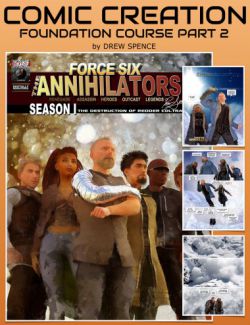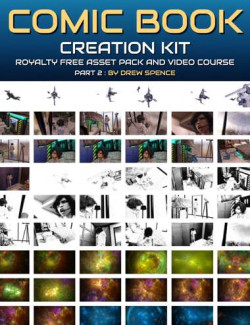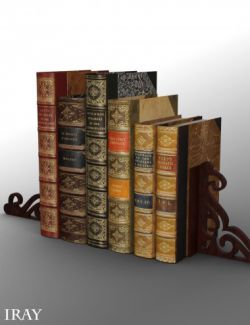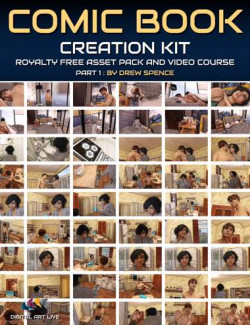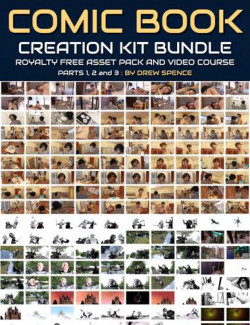Click on image to see gallery.
Warning! Some images may contain nudity and are not suitable for all viewers.
The Fairytale Book preview image 0The Fairytale Book preview image 1The Fairytale Book preview image 2The Fairytale Book preview image 3The Fairytale Book preview image 4The Fairytale Book preview image 5The Fairytale Book preview image 6The Fairytale Book preview image 7The Fairytale Book preview image 8The Fairytale Book preview image 9The package is perfect for any static render but it is ideal for animation, as there are a lot of animated properties for the book, the pages, and the maps such us open – close book in different ways, turn the pages one by one or all together folding-unfolding the maps etc (see the animation video below to get an idea).
Although the package includes a lot of material presets (made in Substance Painter and PS CC for Iray and 3Delight), for the textures, for the glossiness and for the roughness of the pages, the manual configuration of each page maybe a time-consuming procedure, especially if you have a lot of pages in your book. A powerful ‘Set Up’ script allows you to easily create a new Book or set up an existing one and configure all pages in a very time-saver and convenient way. There all also three .psd files (for the cover, the attached inner pages, and the folding pages) accessible manually in the texture folder or by the ‘Set Up’ script directly, in order to build your own maps and alpha masks for the book and its pages. The script will also create two new properties to the Book. The ‘Turn all pages one by one’ and the ‘Turn all pages at once’, in order to give you easy manipulation of the folding pages in the Book-prop level.
The main advantage of the Set Up script is the light Text Editor. With this editor, you can type your text, save it as a baked texture and it automatically be loaded to the current folding page. You can even paste some text that is copied from an external application. You can also save the text to a file for further use, or even bake the alpha masks (from a Layered Image texture) to the Page map with the same procedure as baking the Text (see video below).
Due to the baking process, the Text Editor has some limitations:
- Each page must have a uniform font (font family, style, size and color).
- No paragraph editing (align, line spacing etc).
- You have to wrap the words manually.
- The Text Edit Boxes’ size for the odd (left) and the even (right) page is an approximation of the pages size. You have to preview the Map before baking to ensure that the text is in place. The script calculates it, and it will throw an error if the text is larger than the page’s size.
Even if you want to set up the book manually, there is another script that calculates the turn limits of each page, in order to have the correct angle when it lies to the left or the right side of the book. The same script will also create the new properties ‘Turn all pages one by one’ and the ‘Turn all pages at once’ without having to run the main ‘Set Up’ script.
See the video below that demonstrates the use of the Fairytale Book in the animation ‘Dragon Cave’:
Have fun creating your own story with the ‘Fairytale Book’ product!
What's Included and Features
- The Fairytale Book: (.DUF)
- Fairytale Book:
- Book Open/Close
- Book Open/Close Right
- Book Open/Close Left
- Turn pages one by one
- Turn pages at once
- Fairytale Book Folding Page:
- Turn Page
- Page Corner Top
- Page Corner Bottom
- Turn Page Var 1
- Turn Page Var 2
- Turn Page Top Var 1
- Turn Page Top Var 2
- Turn Page Bottom Var 1
- Turn Page Bottom Var 2
- Fairytale Map Edge Folding:
- Fold/Unfold 1
- Fold/Unfold 2
- Fairytale Map Middle Folding:
- Fold/Unfold 1
- Fold/Unfold 2
- Fold/Unfold 3
- Scripts:
- 1-Instructions for the Fairytale Book
- Fairytale Book Settings
- Save Book
- Set Pages Rotations
- Detailed User Guide (.PDF)
- Material Options:
- Book Blue Modern no Title 3Delight
- Book Blue Modern with Title 3Delight
- Book Blue New no Title 3Delight
- Book Blue New with Title 3Delight
- Book Green Old no Title 3Delight
- Book Green Old with Title 3Delight
- Book Leather Old no Title 3Delight
- Book Leather Old with Title 3Delight
- Book Script Custom 3Delight
- Map Caribbean Public Domain 3Delight
- Map Earth Art 3Delight
- Map Fantasy 3Delight
- Map Treasure 3Delight
- Book Cover Blue Modern no Title 3Delight
- Book Cover Blue Modern with Title 3Delight
- Book Cover Blue New no Title 3Delight
- Book Cover Blue New with Title 3Delight
- Book Cover Green Old no Title 3Delight
- Book Cover Green Old with Title 3Delight
- Book Cover Leather Old no Title 3Delight
- Book Cover Leather Old with Title 3Delight
- Book Cover Script Custom 3Delight
- Book Folding Pages Old 3Delight
- Book Folding Pages Yellow Medium 3Delight
- Book Folding Pages Yellow Soft 3Delight
- Book Folding Pages Yellow White 3Delight
- Book Folding Pages Zero Script 3Delight
- Book Mask 1-2 for Folding Pages 3Delight
- Book Mask 3-4 for Folding Pages 3Delight
- Fairytale Mask for Folding Pages 3Delight
- Book Folding Pages Gloss 3Delight
- Book Folding Pages Matte 3Delight
- Book Folding Pages Satin 3Delight
- Book Folding Pages Surface Rough 3Delight
- Book Folding Pages Surface Semi Rough 3Delight
- Book Folding Pages Surface Soft 3Delight
- Book Inner Pages Old 3Delight
- Book Inner Pages Old No Text 3Delight
- Book Inner Pages Yellow Medium 3Delight
- Book Inner Pages Yellow Medium No Text 3Delight
- Book Inner Pages Yellow Soft 3Delight
- Book Inner Pages Yellow Soft No Text 3Delight
- Book Inner Pages Yellow White 3Delight
- Book Inner Pages Yellow White No Text 3Delight
- Book Inner Script Custom 3Delight
- Fairytale Mask for Inner Pages 3Delight
- Book Inner Pages Gloss 3Delight
- Book Inner Pages Matte 3Delight
- Book Inner Pages Satin 3Delight
- Book Inner Pages Surface Rough 3Delight
- Book Inner Pages Surface Semi Rough 3Delight
- Book Inner Pages Surface Soft 3Delight
- Textures Include:
- 140 Texture, Bump, Displacement, Normal, and Specular Maps (2048 x 2048)
- Daz Studio Iray Material Presets (.DUF)
- Daz Studio 3Delight Material Presets (.DUF)
Notes
- This product includes:
- 1 DSON Core Installer
Compatible Software:
DAZ Studio 4.10
Install Types:
Daz Connect, Install Manager, Manual Install
Where to buy: Daz3d
Publish date: April 6, 2018