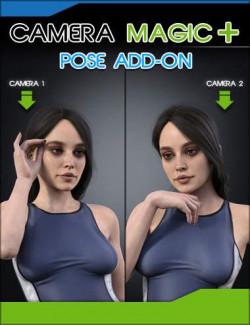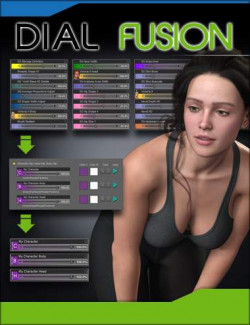Click on image to see gallery.
Warning! Some images may contain nudity and are not suitable for all viewers.
Brightness Manager preview image 0Brightness Manager preview image 1Brightness Manager preview image 2Brightness Manager preview image 3Brightness Manager preview image 4Brightness Manager preview image 5Ever load a character into a scene or a clothing item on a figure and find out the brightness levels between them do not match when rendering? Either something is too dark or too bright. Brightness Manager easily solves that problem. No need to dig into the surfaces or material settings and manually edit the brightness values yourself. Instantly adjust the color brightness of a parent or selected children items with just a few clicks.
Script Features:
- Supports all known shaders, including 3DL
- Supports various mesh types such as geografts and geometry shells
Below is a video showing just how easy it is to use Brightness Manager.
What's Included and Features
- Brightness Manager: (.DSE)
- Brightness Manager Script
Compatible Software:
Daz Studio 4.20
Install Types:
DazCentral, Daz Connect, DIM, Manual Install
Where to buy: Daz3d
Publish date: April 6, 2022